If a user requests to pause a subscription, you have two options—both are accessible from the "Options" menu on the user's account record.
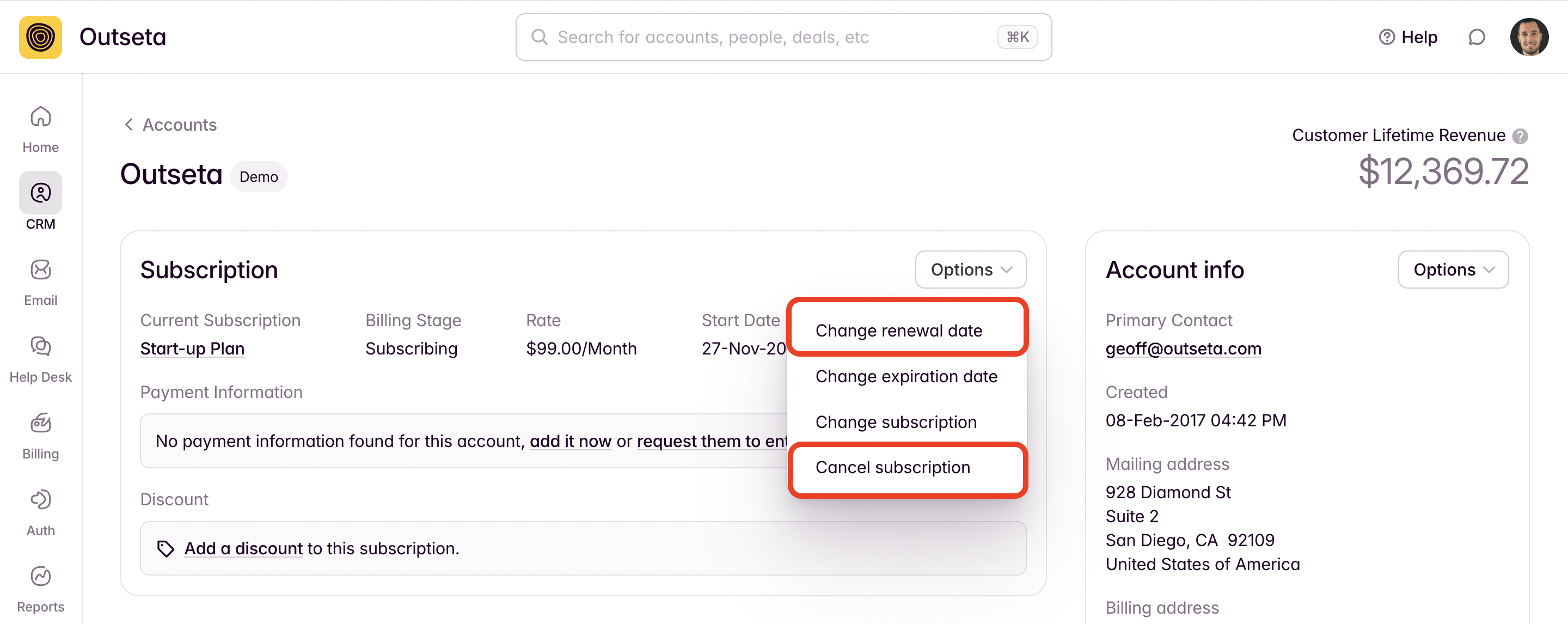
Change the subscription's renewal date
If you change a user's subscription renewal date, they will continue to be subscribed and will be able to login but won't be charged until the date you set.
For example, if a customer is going on vacation for two weeks and asks the pause their subscription extending their renewal date for two weeks is a great option.
Cancel the user's subscription immediately, then they can resubscribe
Alternatively, you can cancel the user's subscription immediately—this will move their account directly to the Expired billing stage and the user will lose the ability to login. The user can then resubscribe whenever they like simply by trying to login to their pre-existing account.
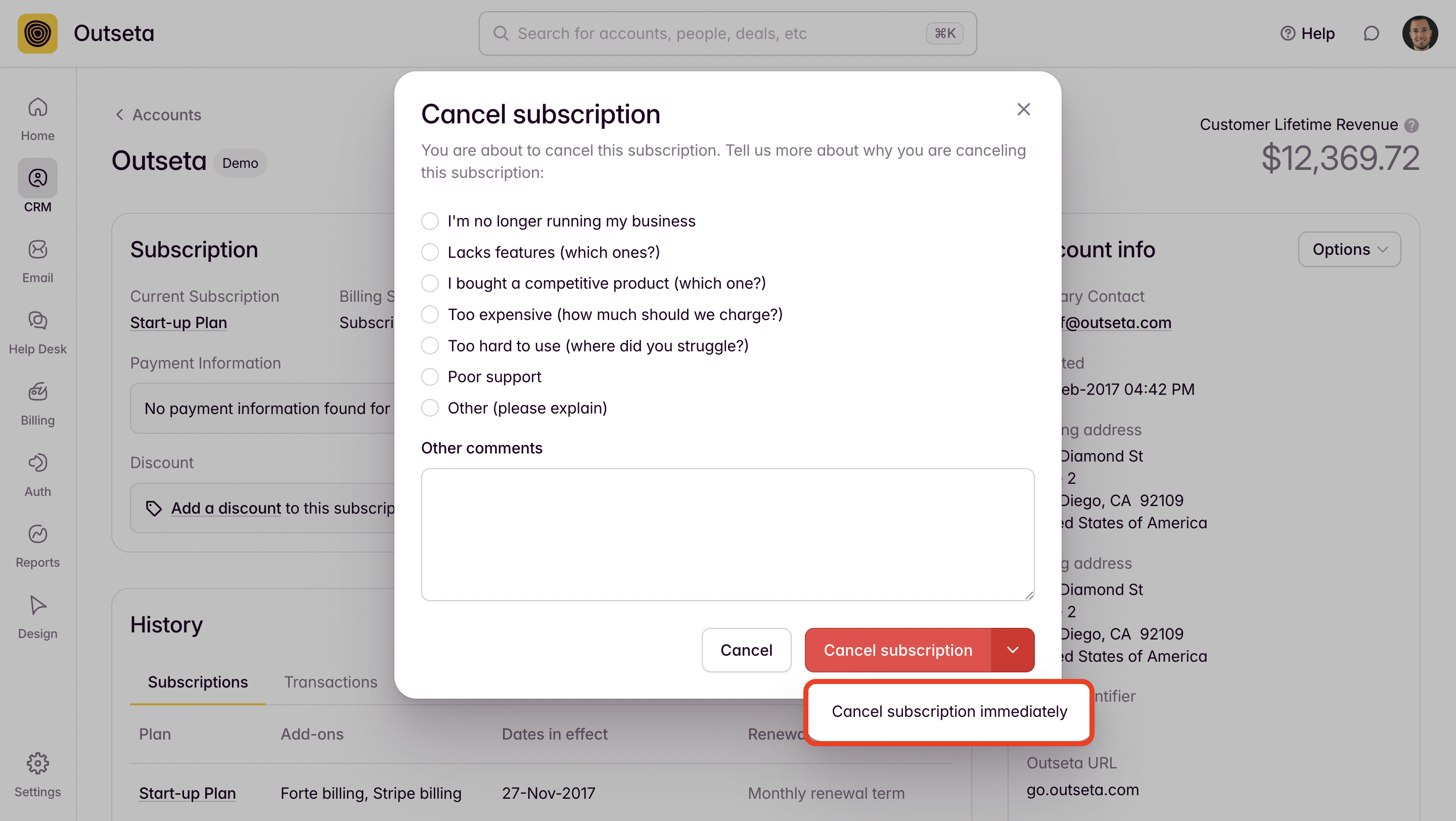
In this case they will be charged for a new subscription period whenever they choose to resume their subscription. You can also issue a partial refund if needed.
