Add-on products are additional products that can be purchased alongside your "Plans." Any account can only be subscribed to one "Plan" at a time, but can be subscribed to unlimited add-on products concurrently.
Outseta supports three types of add-on products:
- One-time fee products
- Additional subscriptions (recurring fees)
- Usage based products
Add-on products can either be purchased at checkout alongside plan, or the customer can purchase them at any time via Outseta's profile embed.
Many Outseta customers who need to sell a portfolio of products or need users to have multiple subscriptions at a time will use a structure where every customer signs up for a free "Plan" that acts as an account or membership to their site, then they sell all of their products as add-ons. This site is a good example.
Setting up your add-on product
1. Configure your add-on product
Go to BILLING > ADD-ONS to and click ADD ADD-ON. In the example below, I've setup a one-time fee add-on product for a course that is $20.
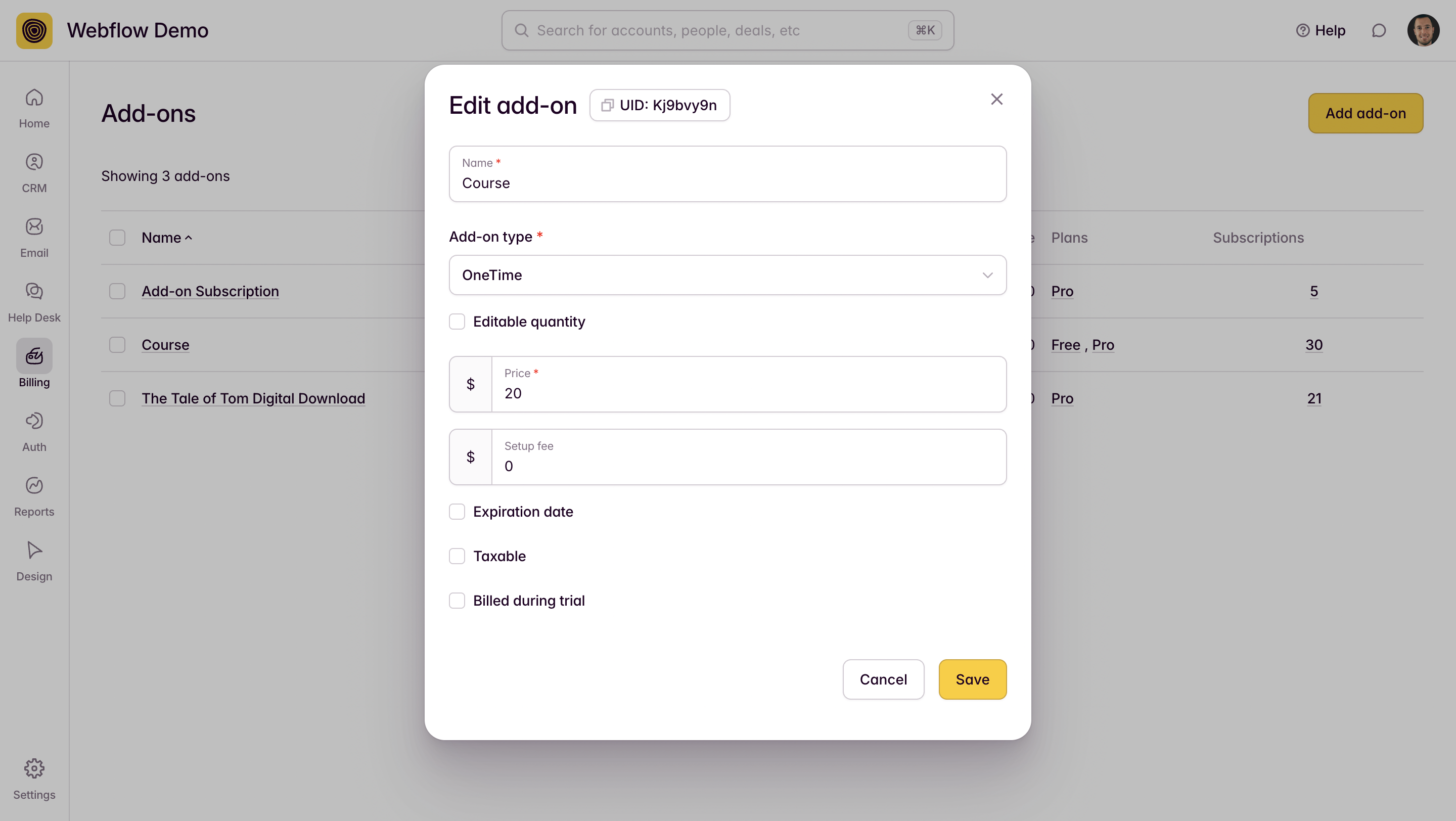
2. Add your add-on to one or multiple subscription plans
Next you'll associate your add-on product with any "Plan" where you want the user to have the option of also purchasing your add-on product.
Go to BILLING > PLANS and select one of your plans, then click EDIT. Scroll to the bottom of the modal to the Add-on section.
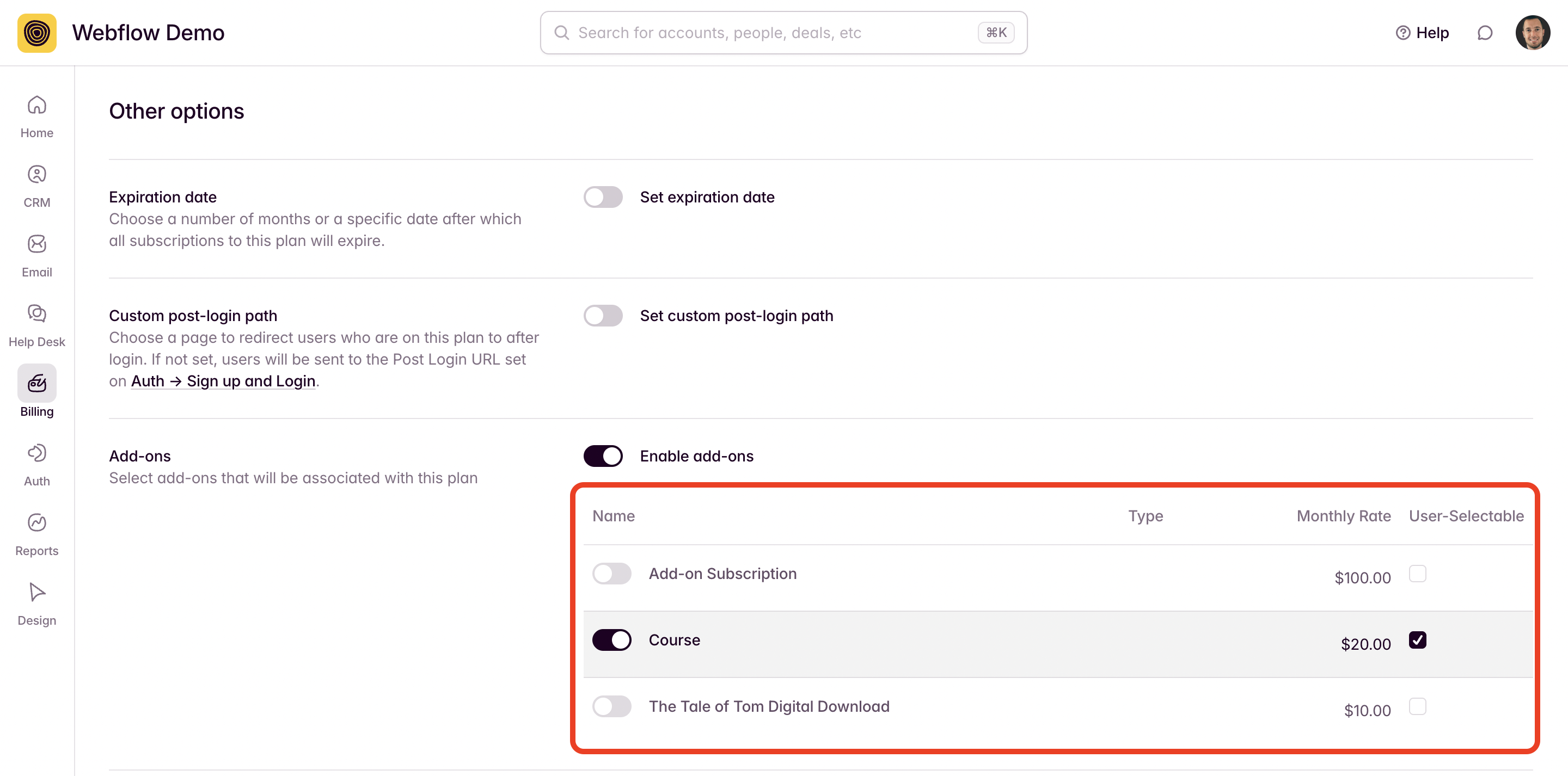
- If you toggle the add-on on (as the "Course" add-on is above), the add-on can be purchased alongside the plan you've chosen.
- If you select USER SELECTABLE, the user will have the option of purchasing the add-on. If you do not, they'll be forced to purchase the add-on alongside the plan.
Selling add-on products at initial checkout
If you want users to have the option of purchasing your add-on at their initial checkout, you'll need to select "Show" Plan Options when building your sign up forms on the AUTH > EMBEDS > SIGN UP page.
This adds a second step into the checkout process where the add-on can be purchased.
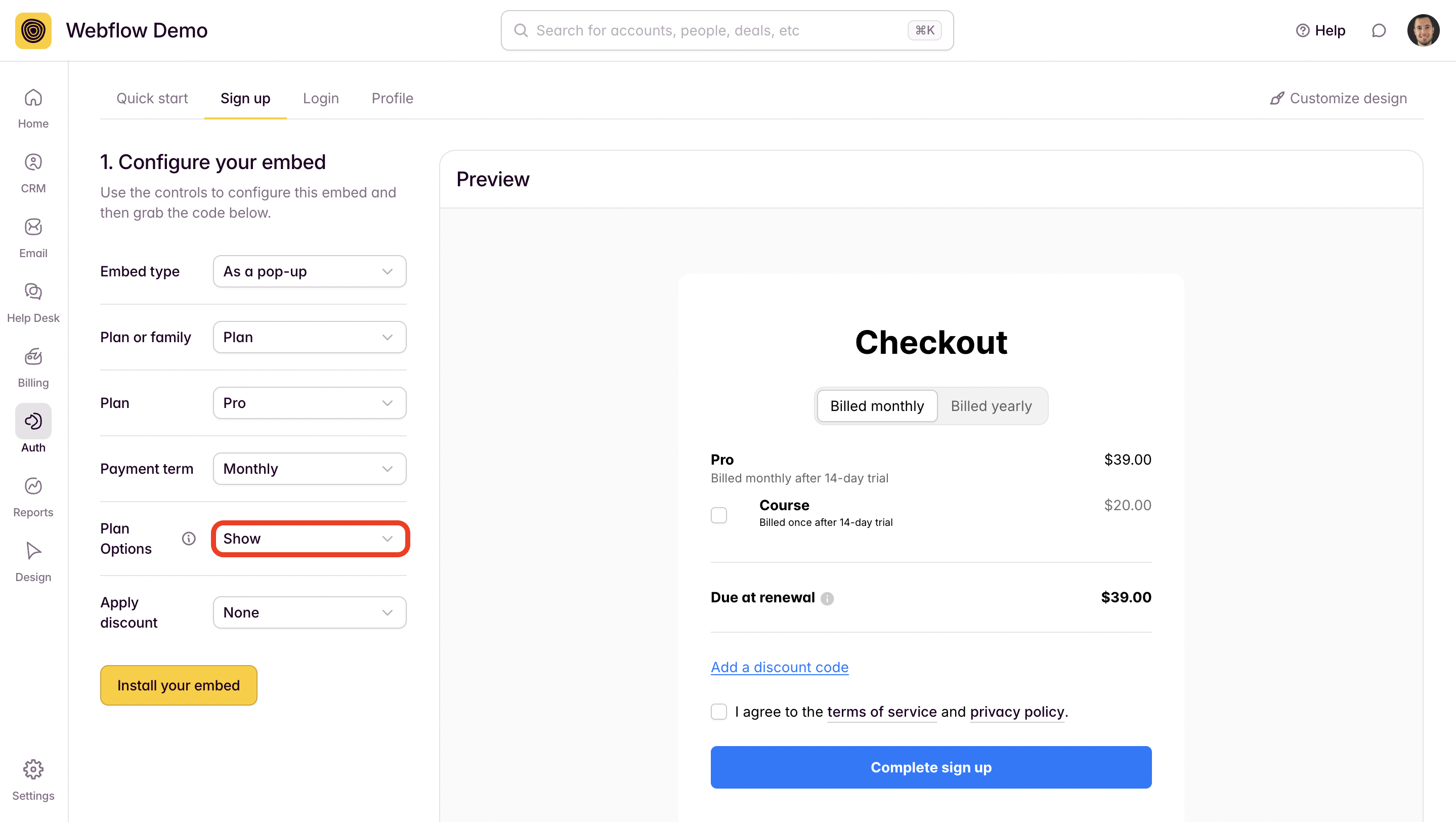
Selling add-on products to existing, logged in customers
Finally, logged in users can purchase add-ons anytime thereafter via the Outseta's profile embed. You can also build an experience where add-ons can be purchased with a single click assuming the user is already logged into your website.
If you have any additional questions on add-on products, please reach out at support(at)outseta.com.
If you need any help setting up add-on products, send us an email at support(at)outseta.com.
If you
