Customers can cancel their subscription at any time via Outseta's profile embed. You can also cancel any customers' subscription directly from their Account record.
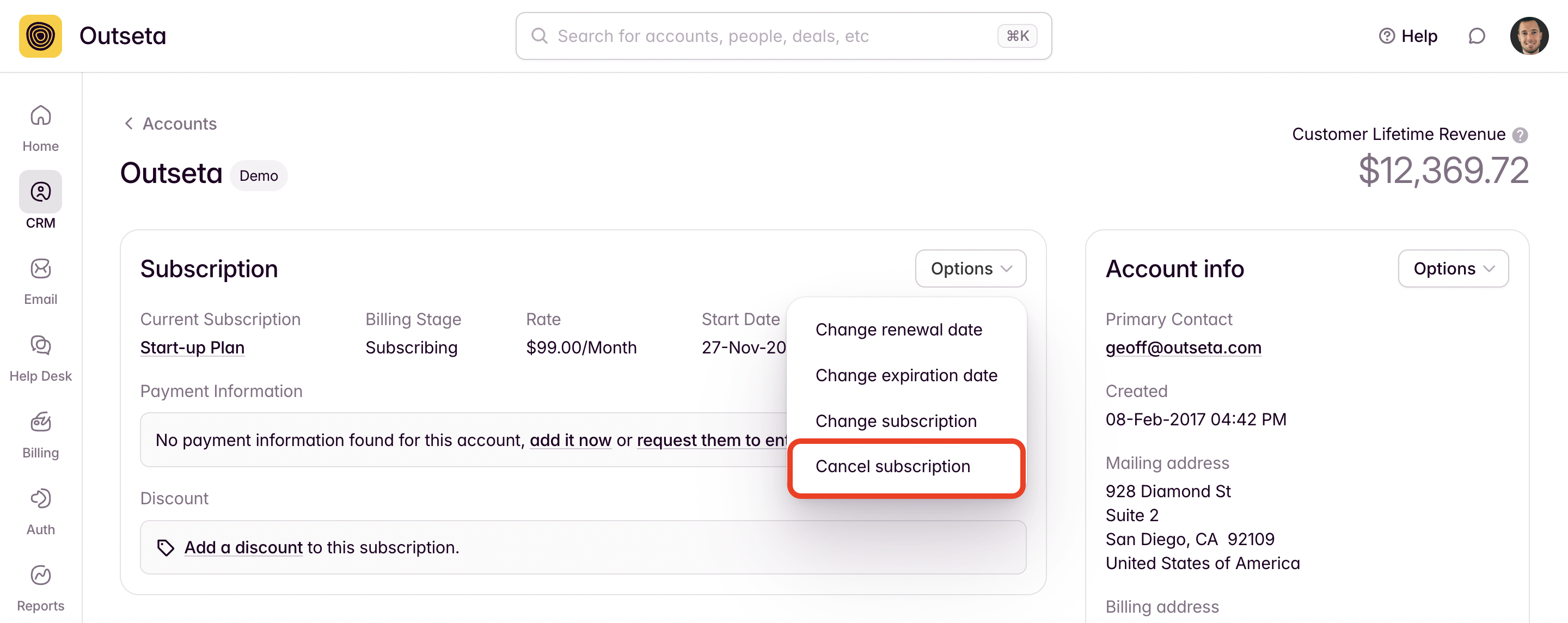
By default a cancelled account will continue to have access to their account until the end of the current subscription period that they've already paid for. Once their current subscription period ends, the account will move to an Expired billing stage and the user will no longer be able to login.
Cancelling subscriptions immediately
If you want to immediately cancel a subscription to revoke the user's access, you can click the down arrow next to the Cancel Subscription button and choose the Cancel Subscription Immediately option. This will immediately move the account to an Expired billing stage.
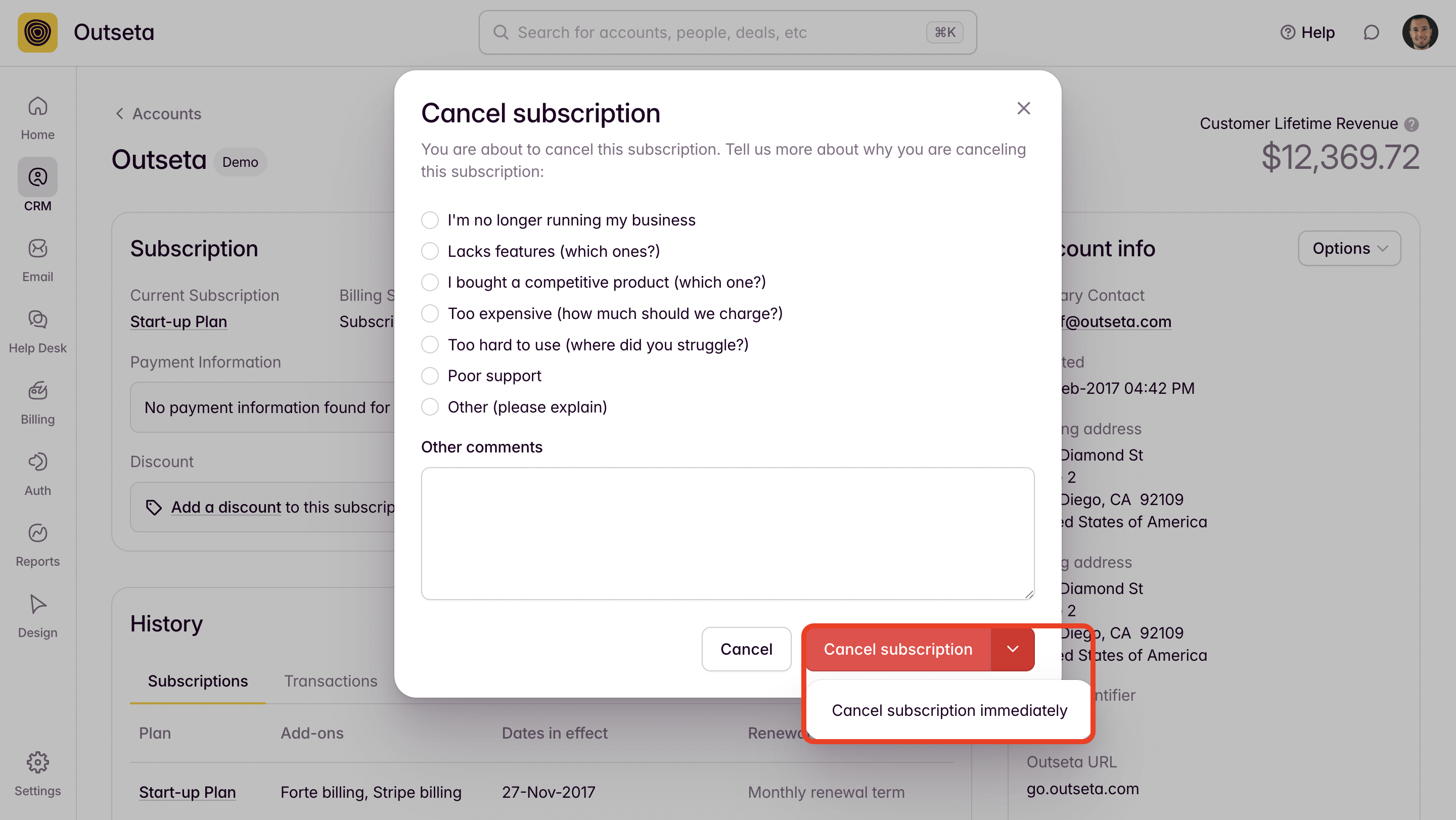
Automatically cancelling past due subscriptions
You can also automatically cancel a subscription after the account has been in a Past Due billing stage for a certain duration of time. You'll find this setting on the BILLING > SETTINGS page.
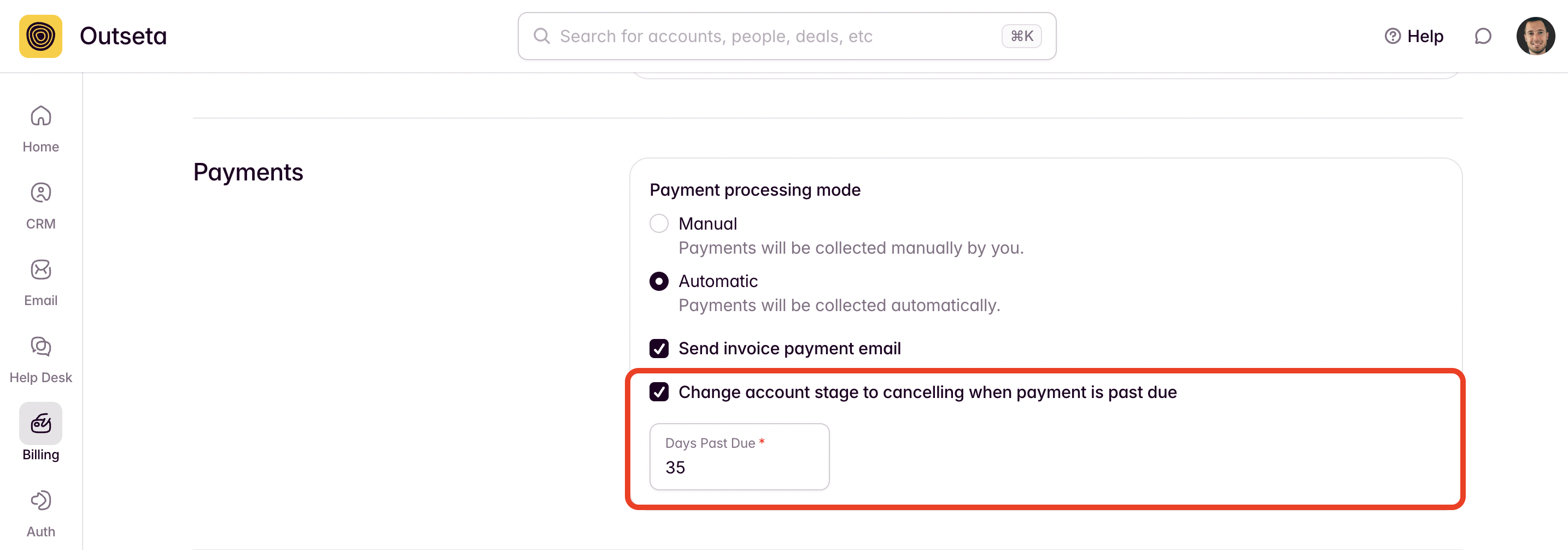
Outseta will identify the reason for the cancellation as "Past Due Invoices" in this scenario. The subscription will not renew at the end of the billing period, at which point the billing stage will be updated to Expired. In the example above, we've told Outseta to automatically cancel any subscriptions that have been in a Past Due state for more than 35 days.
Expired accounts
If an account is in an Expired billing stage, they will not be able to login.
- If the customer wants to reopen their subscription, they can try to login—they'll be prompted for payment in order to reopen their account.
- You can also re-open any customer's subscription from the Subscription Options menu on their account record. To reopen a subscription click Add Subscription.
