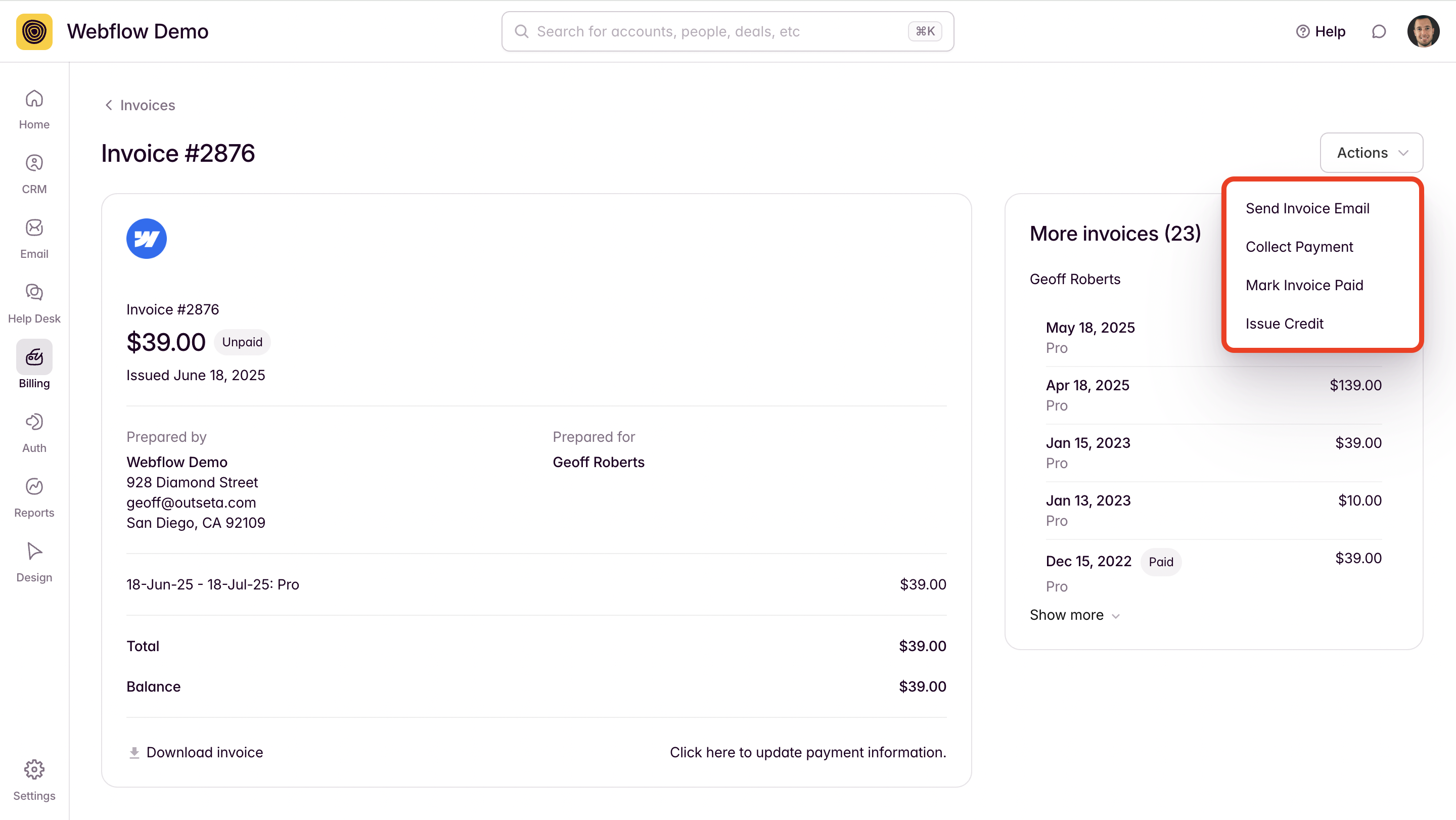Outseta allows you to manually create and collect one-off invoices. This is useful in collecting non-recurring fees from users whenever necessary.
Prerequisite: In order to manually create and invoice a customer, they need to have a pre-existing account with an active subscription. If they do not already, you can create and account and manually assign the account a free subscription before creating your invoice.
1. Navigate to BILLING > INVOICES from the left hand side bar.
2. Select ADD INVOICE.
3. Select the Account that you want to create an invoice for, then add line items (a description of what the charge is for) and an amount for each line item. Click ADD.
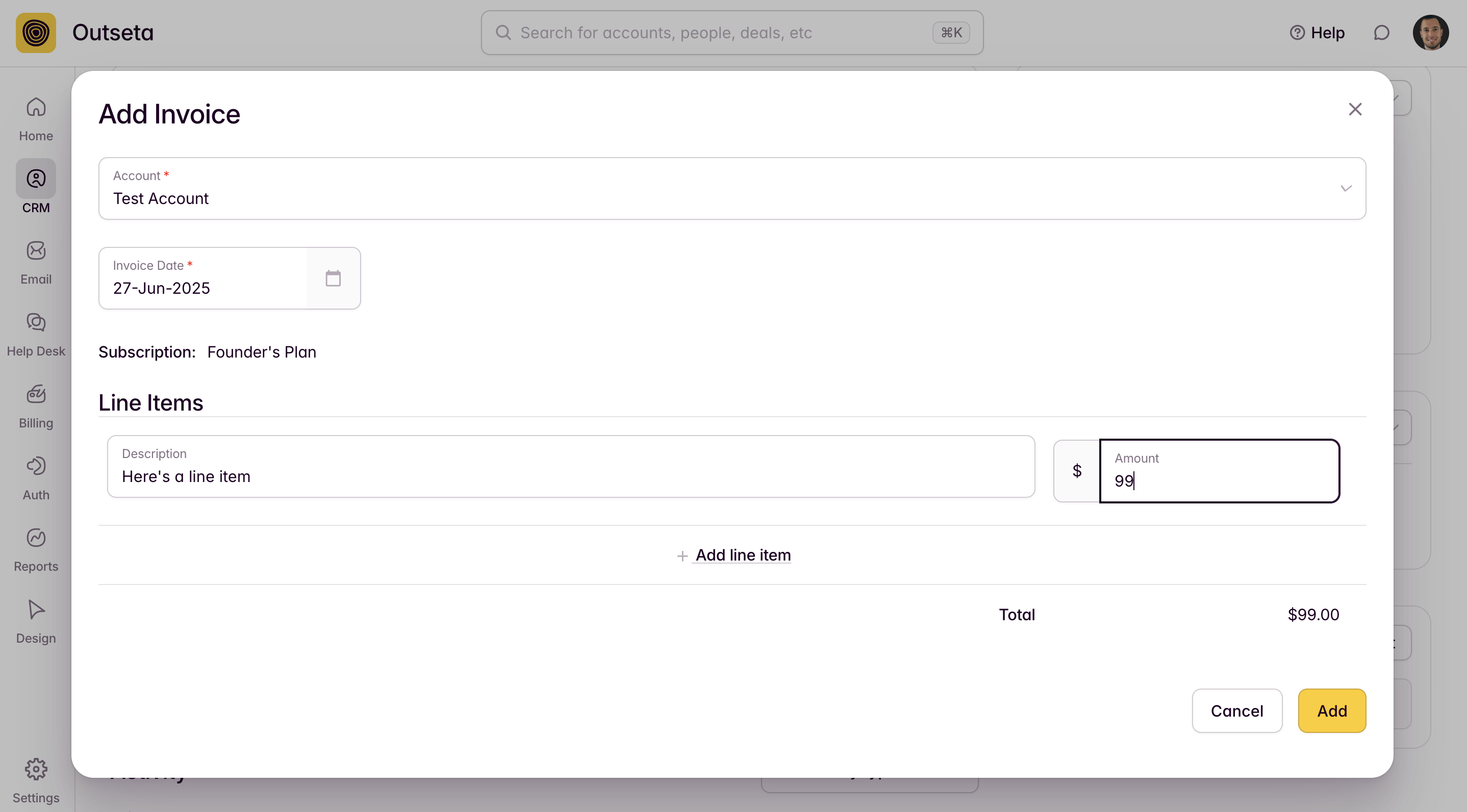
4. Once the invoice is created, open the invoice and navigate to the Actions menu.
- If payment information is on file for the account, click Collect Payment to collect payment for the invoice from the credit card on file.
- If payment information is not on file, click Send Invoice Email to email the invoice to the customer. The invoice includes a link where the customer can enter their credit card information to pay the invoice.