You can process full or partial refunds in any amount directly from within Outseta.
1. Go to CRM > ACCOUNTS and open the account record for the customer that you need to refund. Click on Transactions then click the date of the invoice that you'd like to refund.
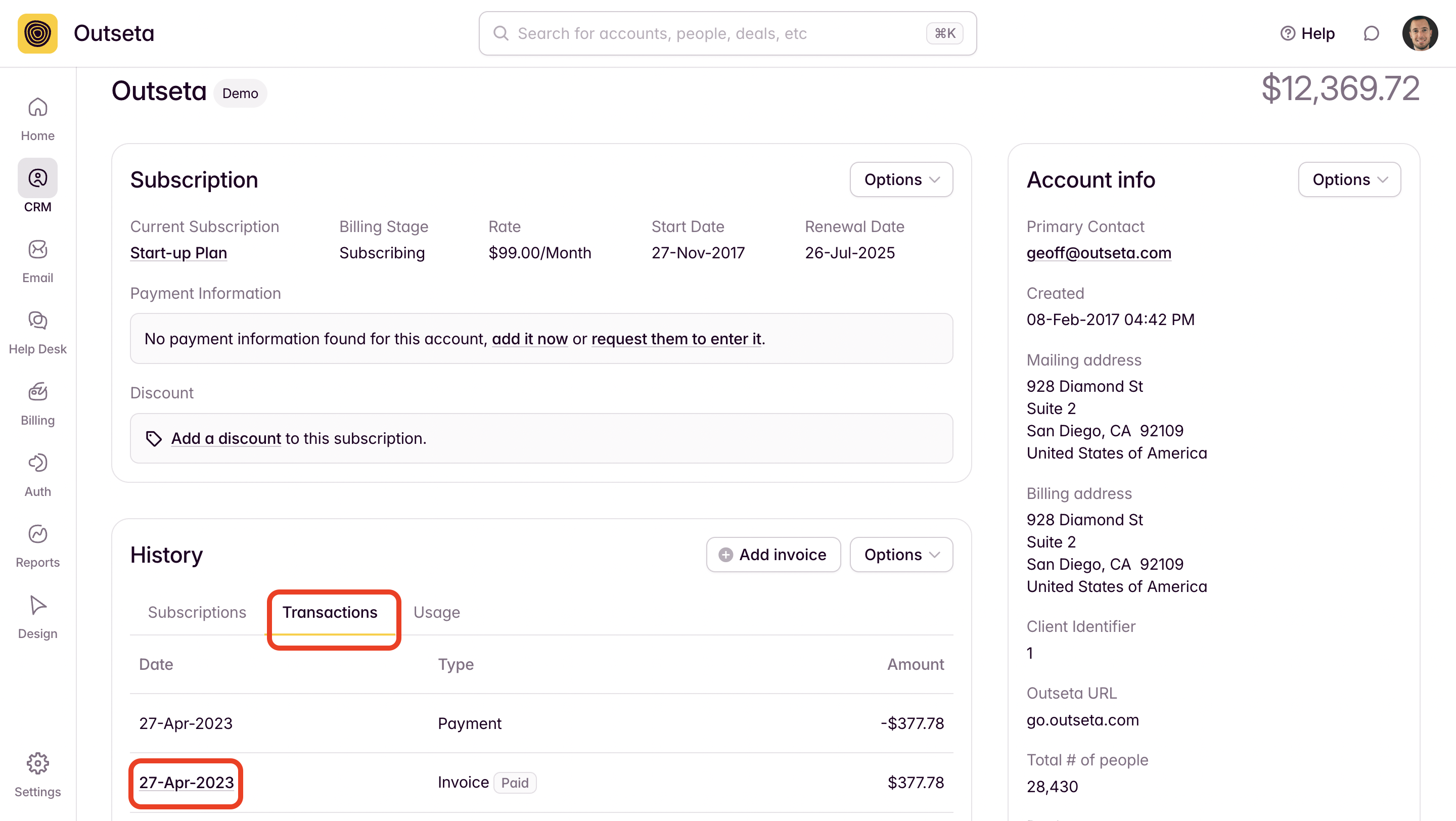
2. Once the invoice is opened click the Actions menu and Issue Refund.
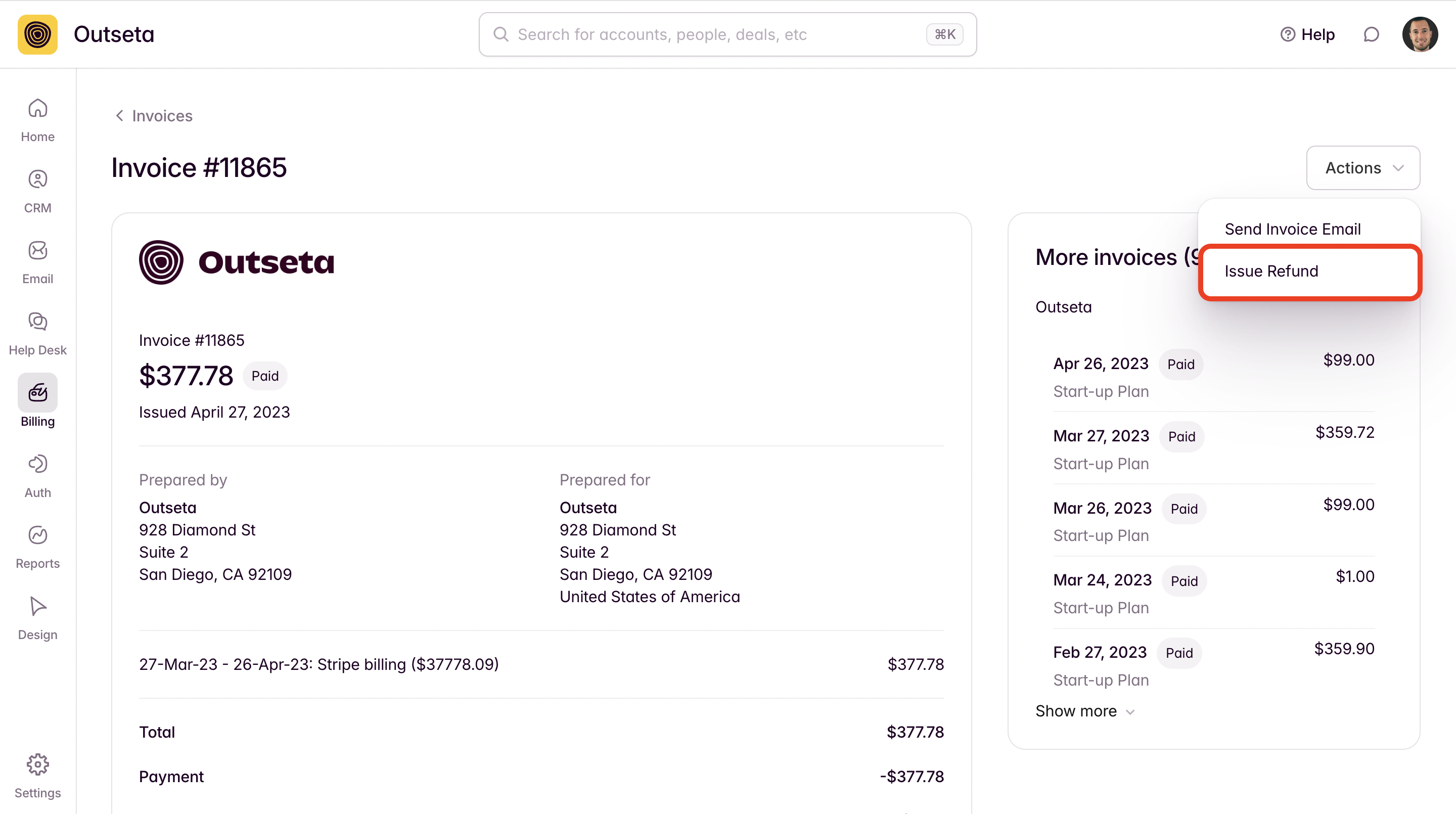
Refunds will be returned to the customer's bank or card issuer within 5-10 business days.
