Editable quantity pricing gives the customer an input box at checkout where they can elect to purchase "X" number of "units" each billing cycle.
You can see an example of this input highlighted in the screenshot below. Please note then using using editable quantity pricing, you'll want to build your sign up forms from the AUTH > EMBEDS > SIGN UP page and choose to "Show" plan options. This adds a second step to your checkout experience where users can input the "quantity" that they'd like to purchase.
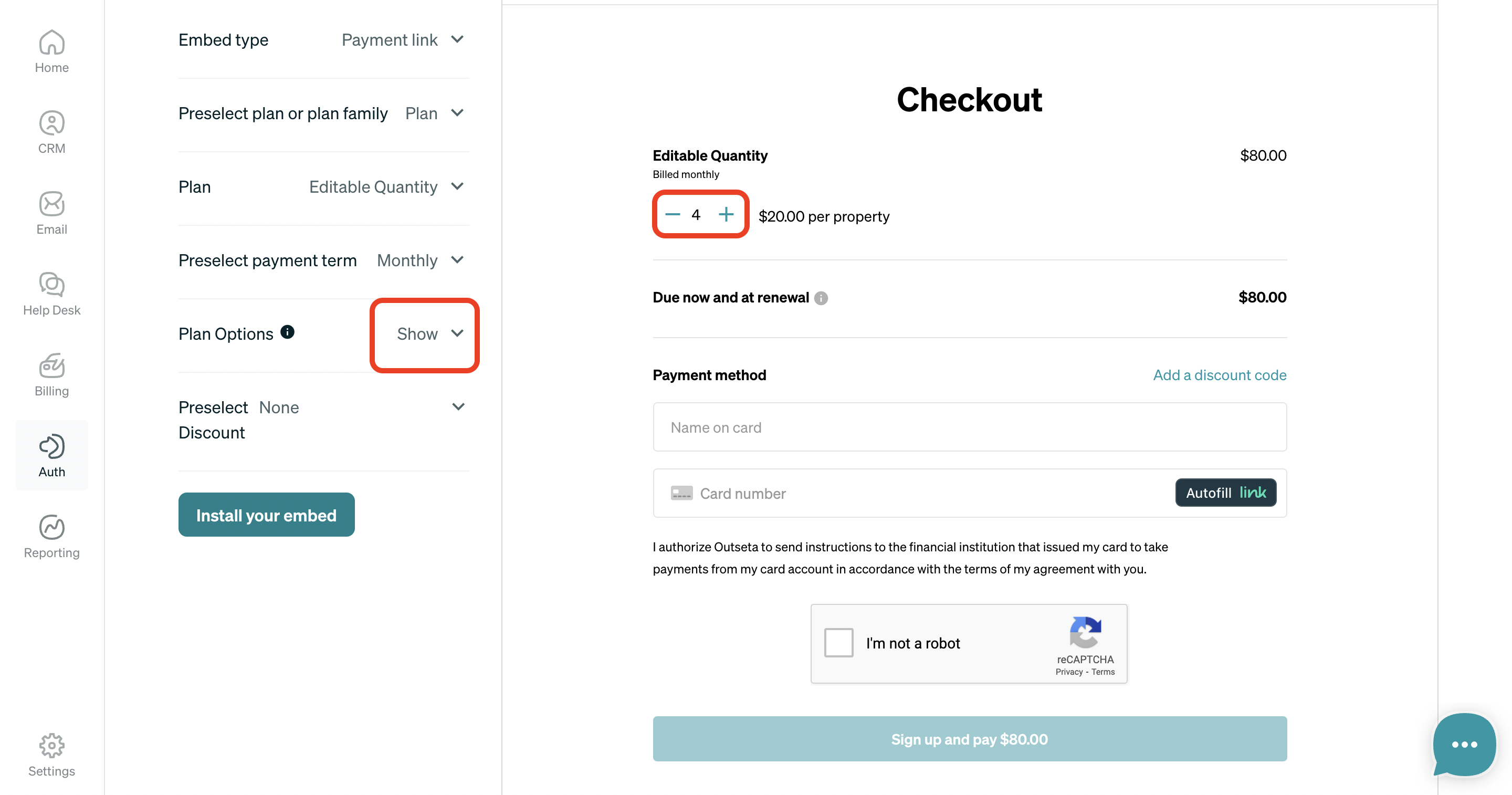
1. Select BILLING > PLANS from the left hand side bar.
2. Select ADD PLAN.
3. Enter a plan name. As you enter the rest of the plan details, select EDITABLE QUANTITY and enter a unit of measure. In the example below, the customer must purchase a quantity of at least one and the unit of measure is per "property." The customer can input the number of properties they'd like at checkout and will be charged $20 per month per property.
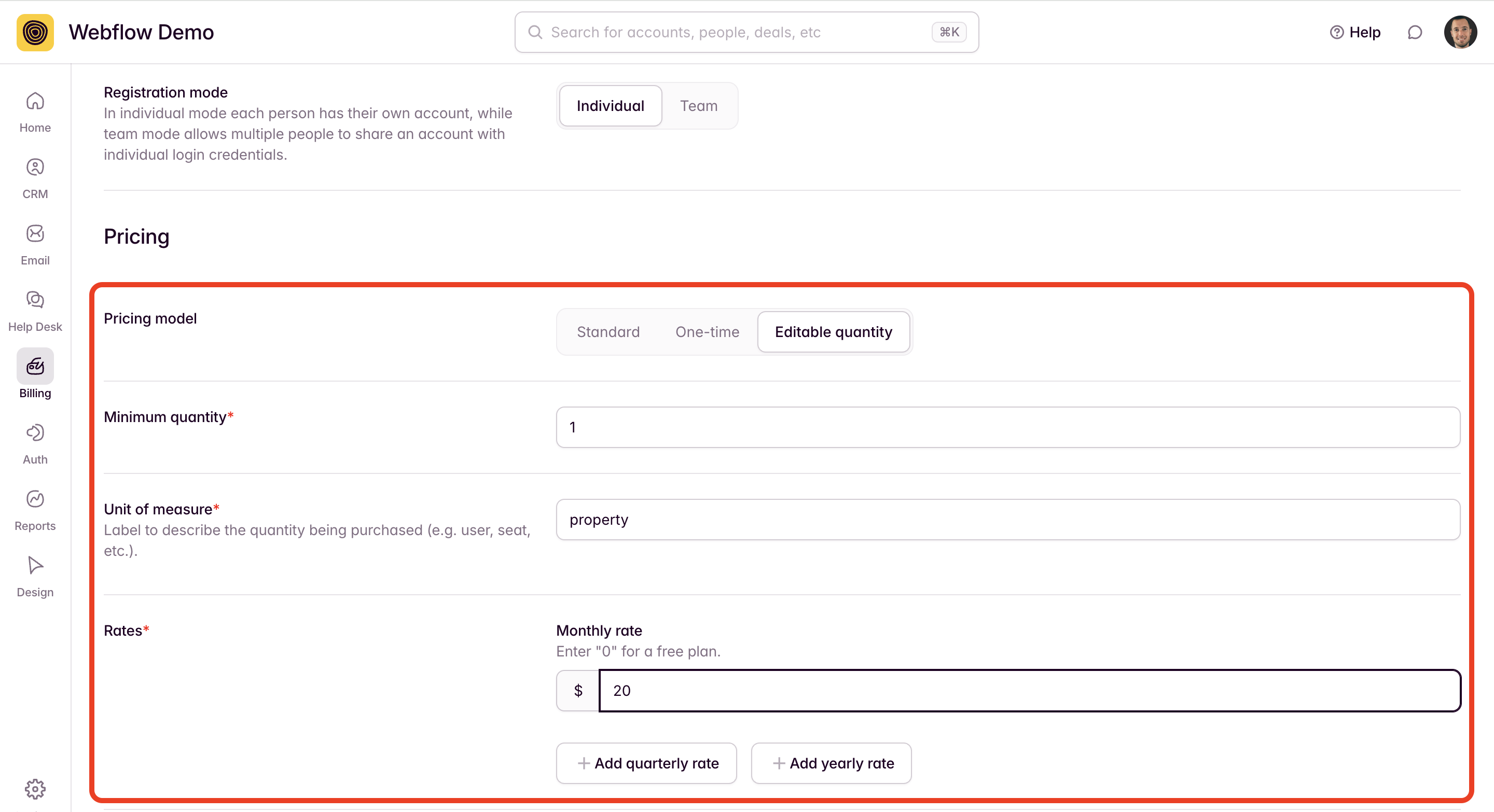
4. Click ADD.
NOTE: If you are using Editable Quantity pricing, you'll need to select "Show" Plan Options when configuring your sign up forms on the AUTH > EMBEDS > SIGN UP AND LOGIN page. This adds a second step to the sign up process so users can input their desired quantity at checkout.
