To send an email broadcast, follow the steps outlined below.
1. Click EMAIL > BROADCASTS from the left hand navigation.
2. Click ADD BROADCAST and give your broadcast a name.
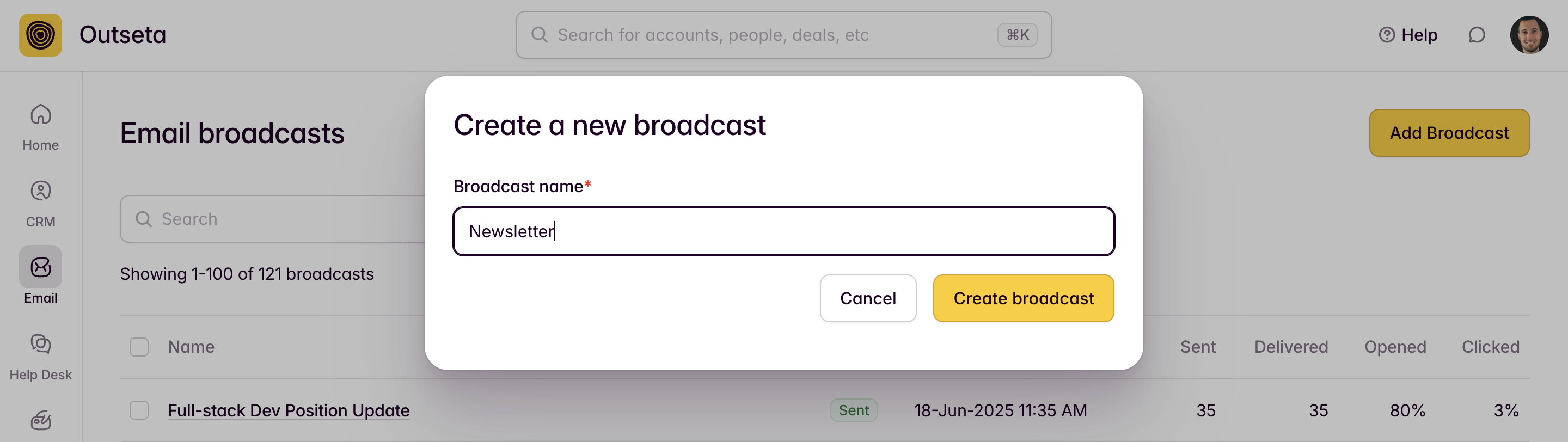
3. Choose your recipients, who the email is from, and draft a subject line.
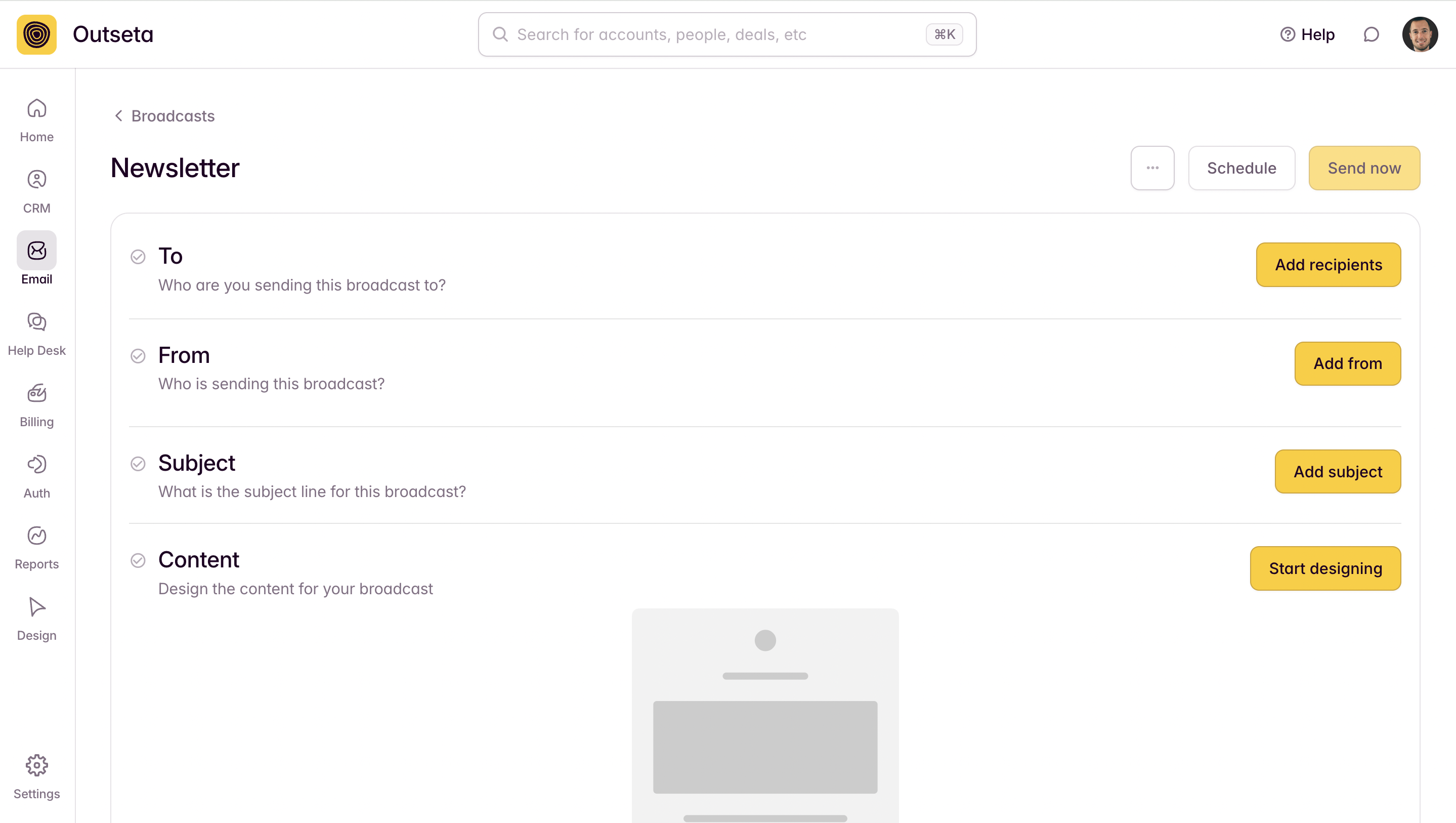
4. Click START DESIGNING to begin drafting your email. You can start from one of our pre-built templates or you can design your own using Outseta's drag-and-drop email designer. Once you've completed your message, click CONTINUE.
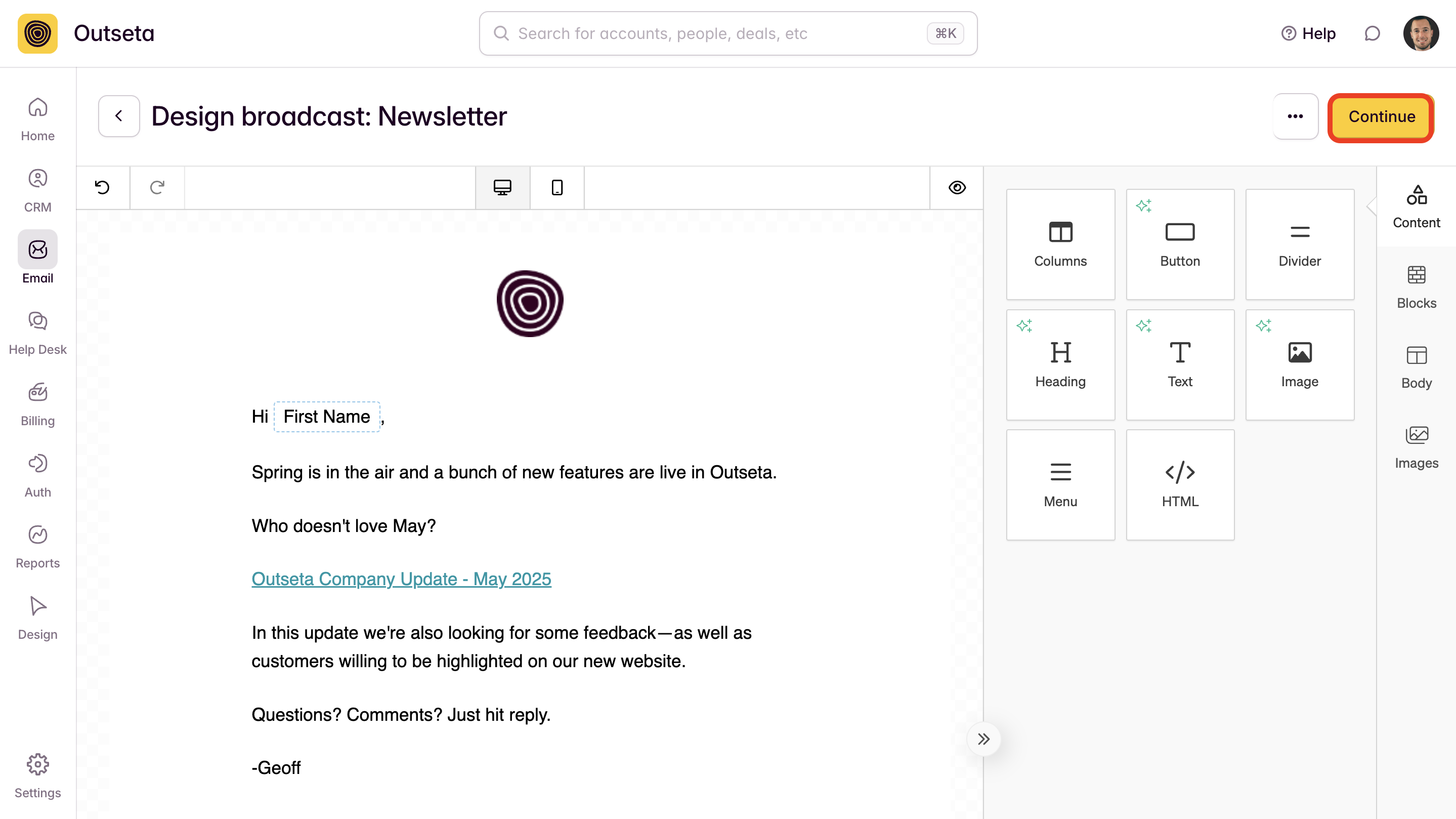
5. Prior to sending your broadcast you may want to send a test email. You can then either schedule your message of click SEND NOW.
NOTE: If you are sending your broadcast to a list of people that you've never emailed before, Outseta will deploy your message in batches—this is a protective measure to ensure high email deliverability.
Outseta will check the bounce and spam rates on each batch it sends to confirm that you're sending emails to a high quality list—with each subsequent batch of emails sent growing in size until the full send is completed. This behavior only occurs when emailing a list of new recipients—all subsequent sends to the same list will have all emails deployed immediately.
