When authoring emails in Outseta, you'll have the option of adding unsubscribe links to your emails as merge tags. This article details the behavior these merge tags provide based on whether you are sending emails to a segment or an email list.
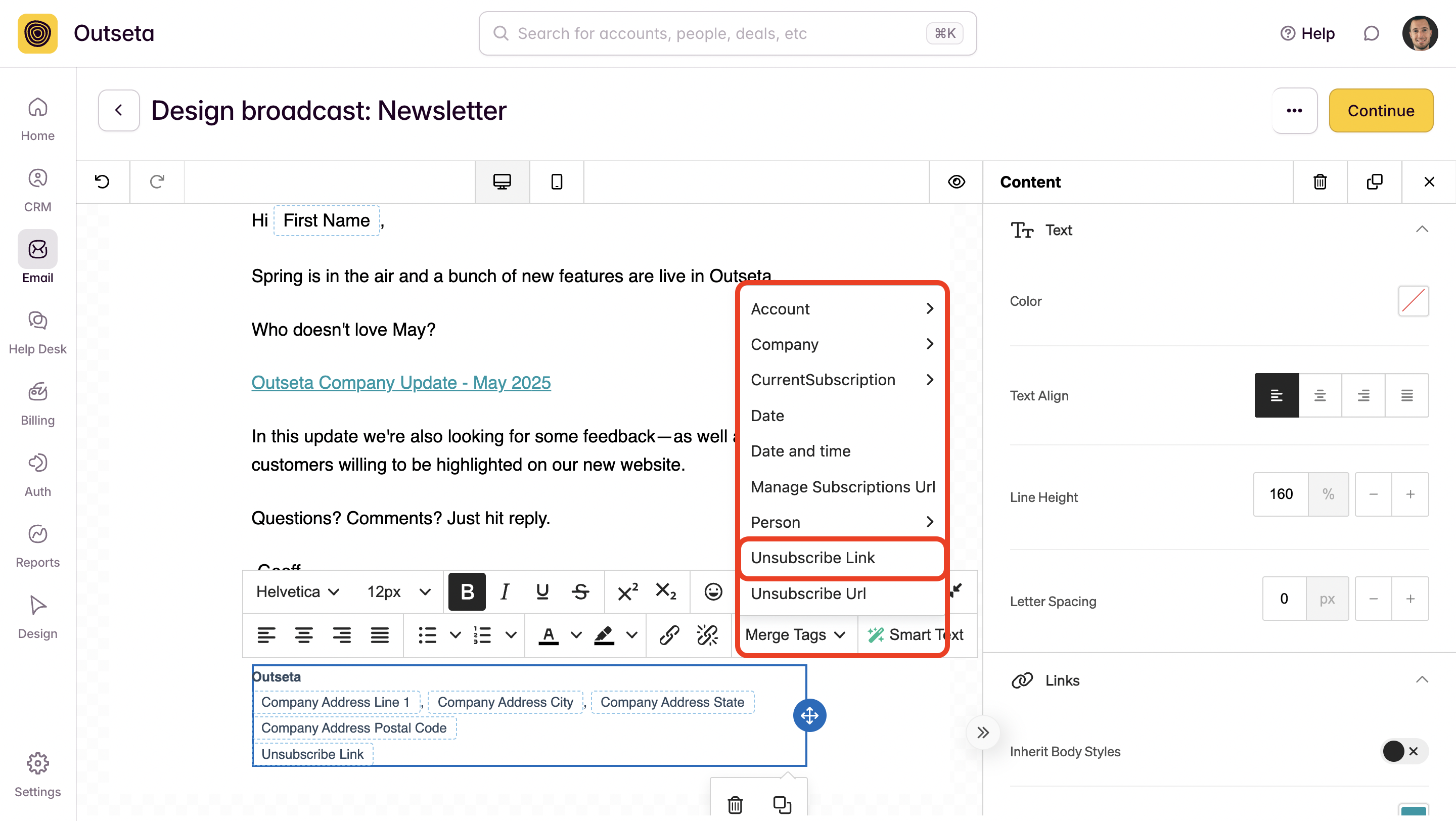
We recommend adding the Unsubscribe Link merge tag to your email templates.
If the email is sent to an email list:
Unsubscribe Urlis the url to unsubscribe from that particular email list.Manage Subscription Urlis the url where you can choose which email lists you want to be subscribed to.Unsubscribe Linkis essentially<a href='{Unsubscribe Url}'>Unsubscribe<a> | <a href='{Manage Subscription Url}'>Manage subscriptions</a>. This is the HTML to render the "Unsubscribe | Manage subscriptions" links. This is what we recommend including in your email template as it provides both options.
If the email is sent to a segment:
Unsubscribe Urlis the url to unsubscribe from all emails.Manage Subscription Urlis not rendered at all.Unsubscribe Linkis essentially<a href='{Unsubscribe Url}'>Unsubscribe<a>. This is the HTML to render only the "Unsubscribe" link that will unsubscribe users from all emails.
If the email is a transactional email, these tokens won't render anything. Users can't unsubscribe from transactional emails because they are necessary to successfully use your product or service.
