You can display user any user data stored in Outseta CRM directly on the page by using with Outseta's Webflow app or custom attributes. This article covers both methods.
Display user data using Outseta's Webflow App
You can pull any Person or Account data stored in Outseta CRM onto the page by selecting an element, then choosing the name of the property that you want to display.
This adds a custom attribute to the element—in the example below, a person's first name.
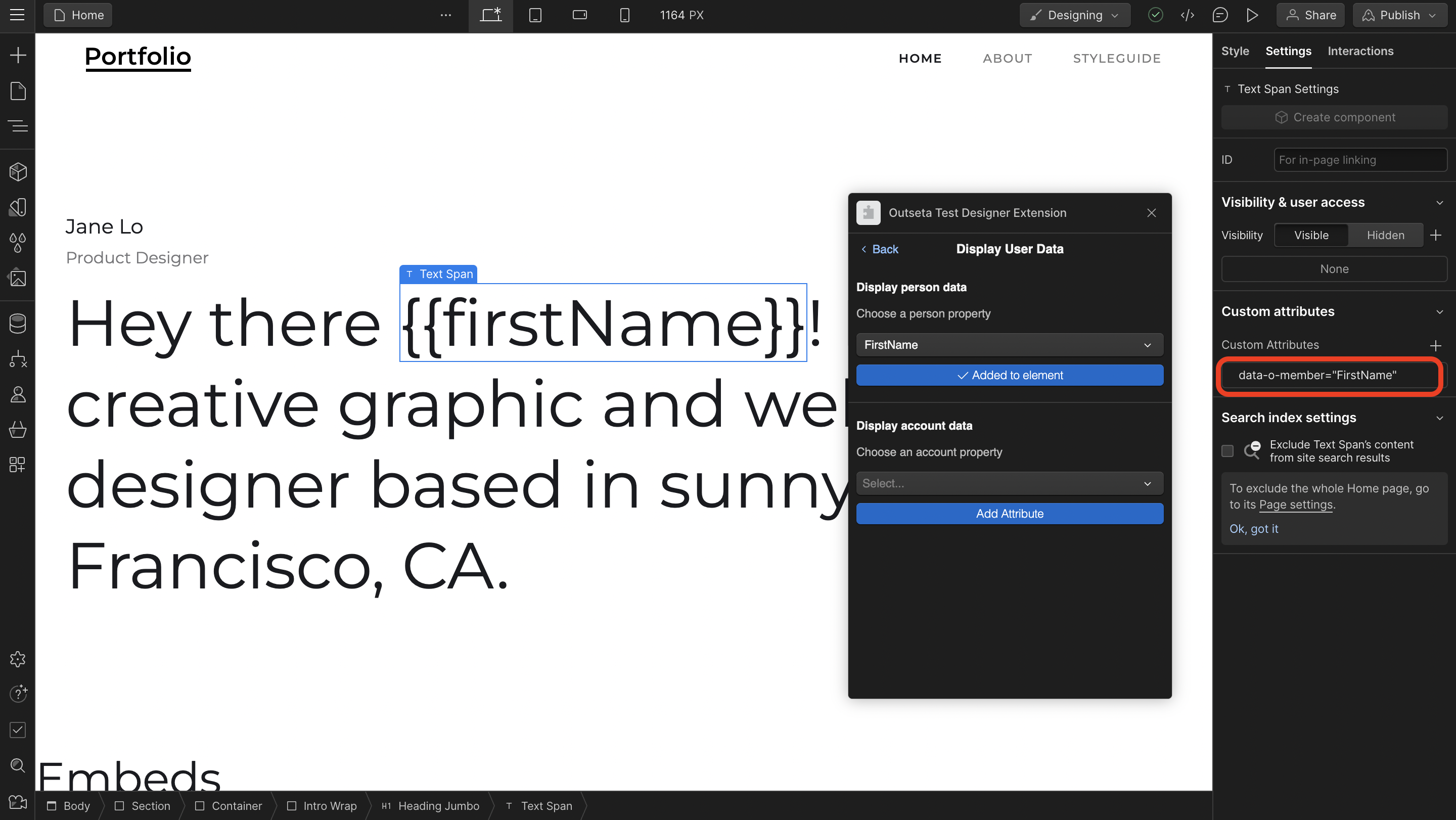
If you want to remove user data, you need to delete the custom attribute from the Settings panel (highlighted).
Display user data using custom attributes
You can also directly add custom attributes within Webflow to display user data without using our Webflow App specifically.
To do so you'll use the data-o-member attribute. Below you will find a comprehensive list of the fields that can be extracted. An example of displaying the user's first name would be:
<div>
Hello <span data-o-member="FirstName"></span>!
</div>
Custom properties that are stored on your Person and Account records are also available.
Person custom properties can use the System Name which is found under CRM > CUSTOM PROPERTIES. For example:
<span data-o-member="CustomProperty"></span>Account custom properties are prefixed with Account. For example:
<span data-o-member="Account.CustomProperty"></span>
You can also place data in form attributes:
<input type="email"
data-o-member="Email" />
<input type="text"
data-o-member="FirstName" />
To place data in HTML URL attributes (e.g. href and src attributes), you will need to use a format of [data-o-member:SystemName] as follows:
<a href="/accounts/[data-o-member:Account.Uid]/dashboard">
Dashboard
</a>
<a href="/search?LastName=[data-o-member:LastName]">
Search now
</a>
List of data-o-member attribute values
Created
Email
FirstName
FullName
LastLoginDateTime
LastName
MailingAddress.AddressLine1
MailingAddress.AddressLine2
MailingAddress.AddressLine3
MailingAddress.City
MailingAddress.State
MailingAddress.PostalCode
MailingAddress.Country
PhoneMobile
PhoneWork
ProfileImageS3Url
Title
Uid
Updated
Account.Name
Account.ClientIdentifier
Account.IsDemo
Account.BillingAddress.AddressLine1
Account.BillingAddress.AddressLine2
Account.BillingAddress.AddressLine3
Account.BillingAddress.City
Account.BillingAddress.State
Account.BillingAddress.PostalCode
Account.BillingAddress.Country
Account.MailingAddress.AddressLine1
Account.MailingAddress.AddressLine2
Account.MailingAddress.AddressLine3
Account.MailingAddress.City
Account.MailingAddress.State
Account.MailingAddress.PostalCode
Account.MailingAddress.Country
Account.AccountSpecificPageUrl1
Account.AccountSpecificPageUrl2
Account.AccountSpecificPageUrl3
Account.AccountSpecificPageUrl4
Account.AccountSpecificPageUrl5
Account.AccountStageLabel
Account.CurrentSubscription.BillingRenewalTerm
Account.CurrentSubscription.Plan.Name
Account.CurrentSubscription.Plan.Description
Account.CurrentSubscription.Plan.MonthlyRate
Account.CurrentSubscription.Plan.AnnualRate
Account.CurrentSubscription.Plan.Uid
Account.CurrentSubscription.Quantity
Account.CurrentSubscription.StartDate
Account.CurrentSubscription.EndDate
Account.CurrentSubscription.RenewalDate
Account.CurrentSubscription.Uid
Account.CurrentSubscription.Created
Account.CurrentSubscription.Updated
Account.Uid
Account.Created
Account.Updated
If you have any questions about using this method to extract data from Outseta, please email us at support(at)outseta.com.
