This tutorial covers how you can redirect a user to a specific page the very first time they login. This is most commonly used for building out an onboarding flow.
⚠️ This approach does not work when the account specific pages feature is enabled
This approach requires replacing the Outseta script that's in the header of all your website pages with the modified script found below. This is a somewhat technical change—we don't recommend making this modification if you are not relatively technical.
1. Go to AUTH > SIGN UP AND LOGIN and click Show Advanced Options under the Sign Up Settings.
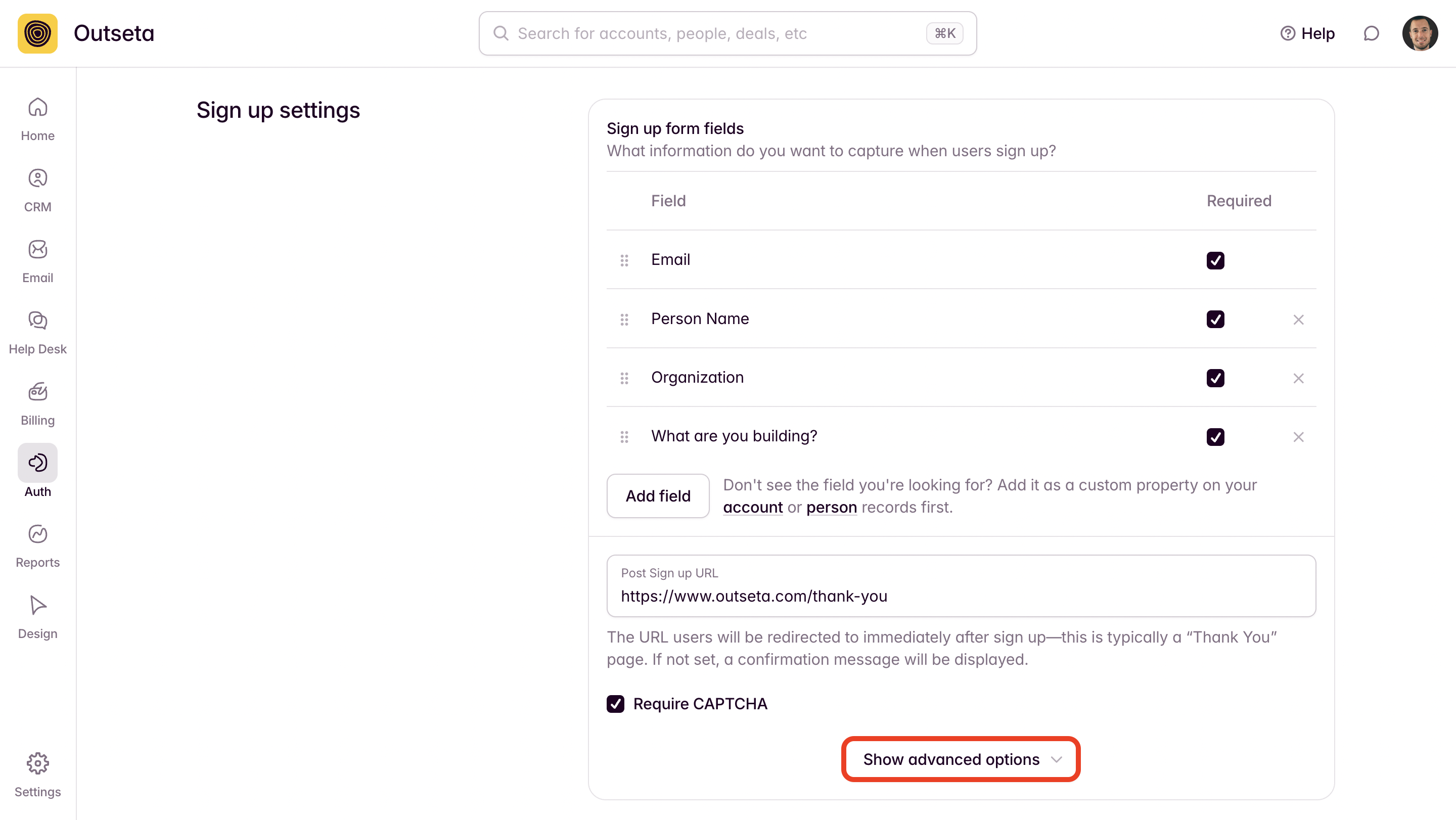
2. Input the URL of the page you'd like users to land on the first time they login in the Sign Up Confirmation URL field.
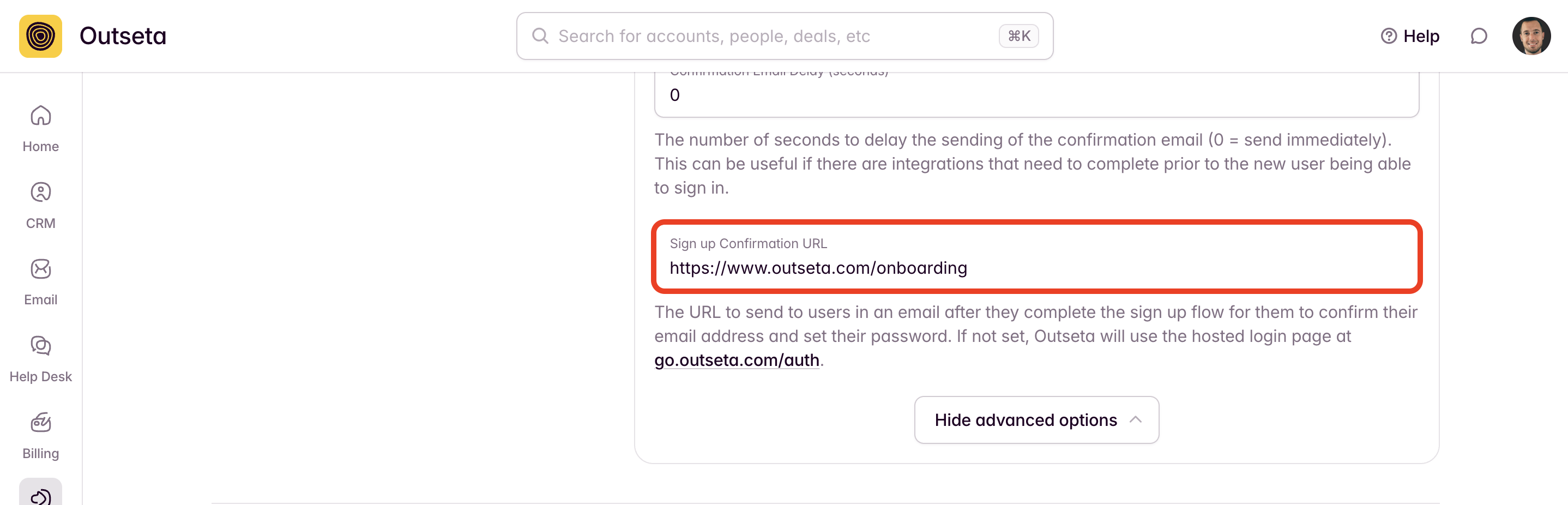
3. Replace the code in the header of all your website pages with the code snippet found below. You'll need to modify the sections called out in bold with values specific to your business.
<script>
var url = new URL(window.location.href);
var o_options = {
domain: 'your-domain.outseta.com',
load: 'auth,customForm,emailList,leadCapture,nocode,profile,support',
auth: {
authenticationCallbackUrl:
!!url.searchParams.get('confirmationToken')
? 'https://your-domain.com/first-time-login'
: undefined
}
};
</script>
<script src="https://cdn.outseta.com/outseta.min.js"
data-options="o_options">
</script>
- The first line of bolded text should be the URL of your Outseta account.
- The second line of bolded text should be the URL of your onboarding page—the same URL you entered in step two as the Sign Up Confirmation URL.
That's it! If you need any help, please reach out to support(at)outseta.com.
