Segments are groups of people or accounts that share similar characteristics. You specify criteria for your segments, then Outseta will automatically populate your segments with any users that match your conditions. Segments can then be used to trigger email campaigns.
For example, we could create a segment for all people or accounts that are located in San Diego, CA. To create a new segment, follow the steps below.
1. Click CRM > SEGMENTS.
2. Click ADD SEGMENT.
3. Enter a name and description for your new segment. Then set the conditions for who should be included in the segment. In this example, the conditions are:
Account Billing Stage = Subscribing
This segment will automatically find everyone that currently has a paid subscription.
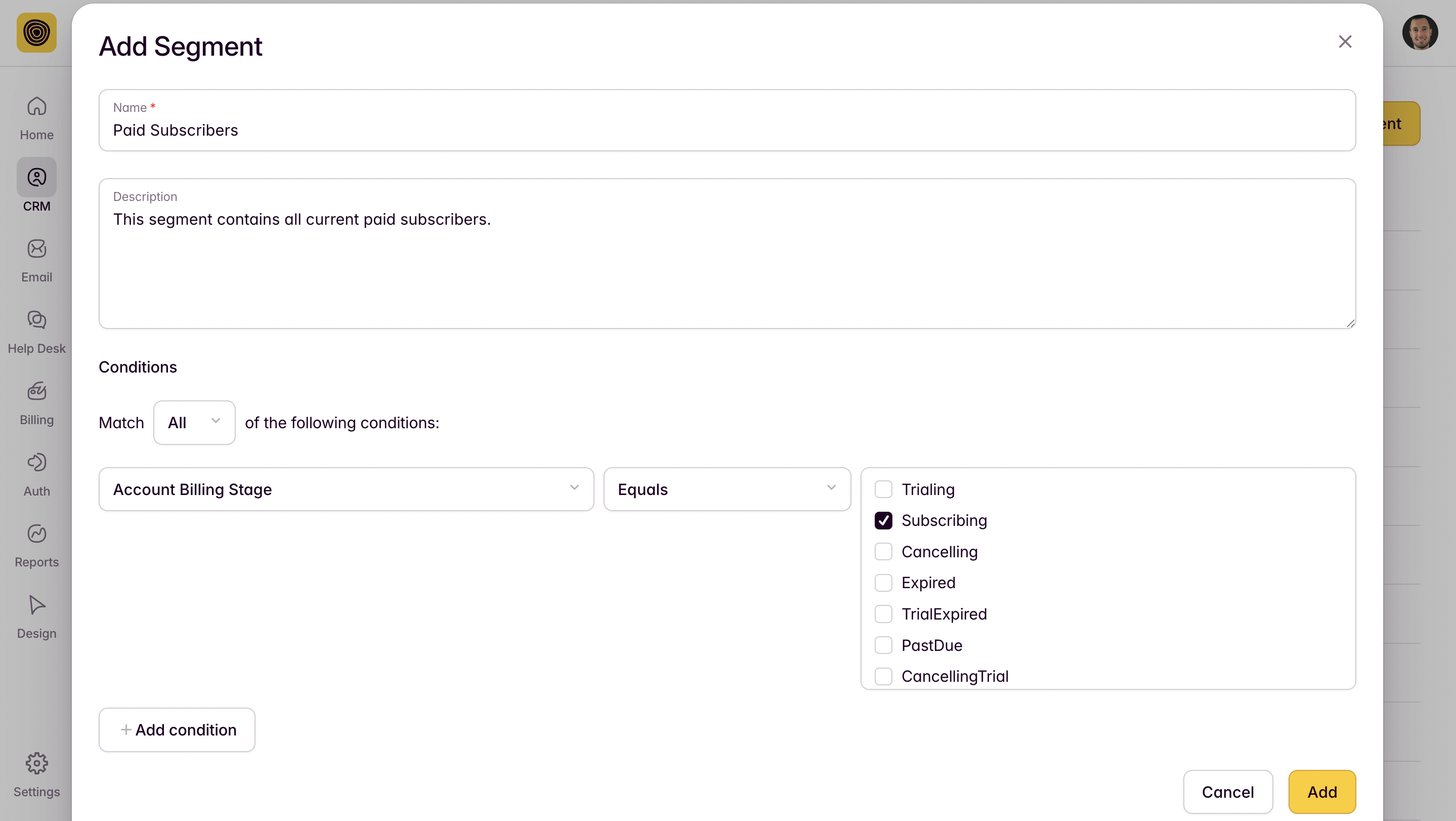
4. Click ADD. Your segment will not automatically find everyone who meets the conditions you've set.
Common Segments
1) To create a segment based on the user's subscription plan, use the conditions:
Account Subscription Plan = Plan Name
2) To create a segment based on when a person was created, use the conditions:
Person Created Days Ago is less than 30
This segment will find anyone created in the last 30 days.
3) To create a segment based on login activity, use the conditions:
Person Last Logged In Days Ago is greater than 14.
This segment will automatically populate with users who haven't logged in to your site or product in the last 14 days.
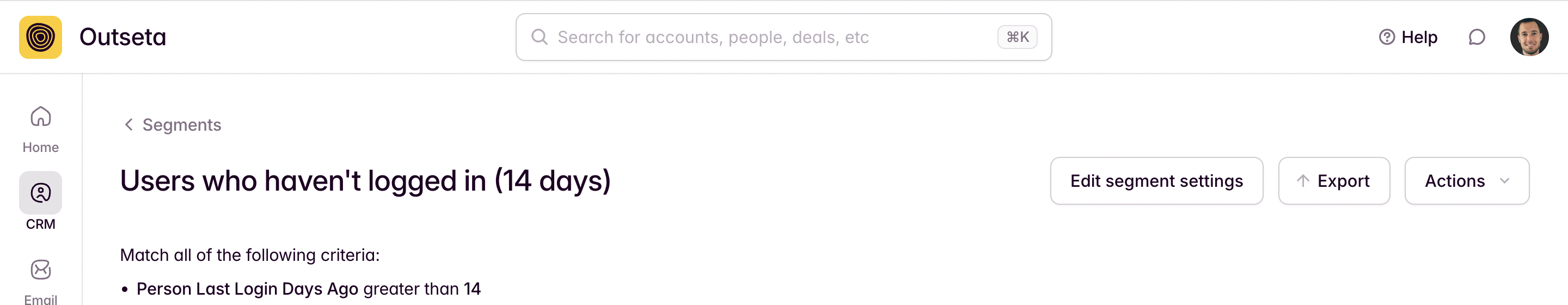
If you need any help setting up your segments, please reach out at [email protected].
