This article will walk you through how to import your existing contacts into Outseta. Please note that this process is different from importing subscribers.
Importing contacts will create "People" records in Outseta, whereas a subscriber import typically focuses on migrating pre-existing customer accounts and their associated subscriptions into Outseta.
1. Start by going to CRM > CUSTOM PROPERTIES and adding any custom properties that you require to your People records. This gives us a place to store your customer data in Outseta.
2. Go to CRM > PEOPLE from the left hand navigation, click IMPORT, and then GET UPLOAD TEMPLATE.
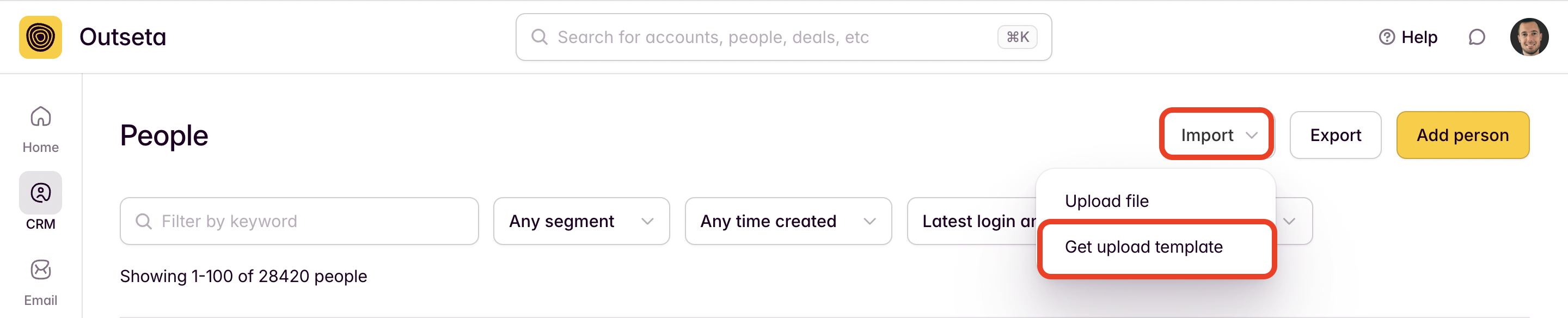
3. Copy/paste your existing contact data into the corresponding columns in this template file. You can remove any columns that you don't need—the only required column is email.
Save your template file in CSV format.
Note: The UID is only required if you want to update an existing contact that's already in your Outseta account.
5. Go back to CRM > PEOPLE and click IMPORT. Select the UPLOAD FILE option to begin importing your CSV.
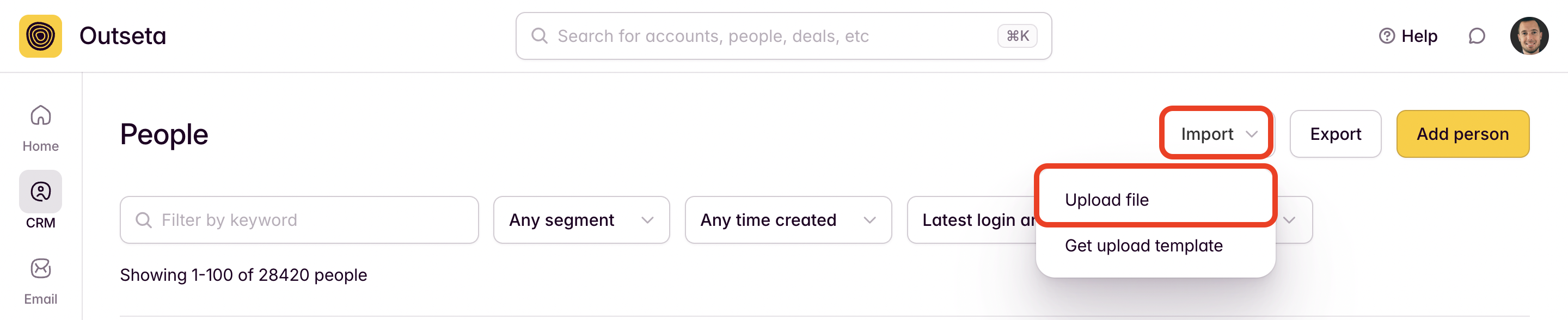
6. Our import tool will now walk you through the process of mapping your spreadsheet columns to fields within Outseta. You'll also be able to identify any rows of data that are problematic prior to import.
If you have any trouble importing your contacts, please email us at support(at)outseta.com and include the file you are working on importing—we're happy to import your data for you.
