Outseta offers a single sign on (SSO) integration with Bettermode (formerly Tribe) communities, so members can login to their Bettermode community with the login credentials they establish with Outseta.
This is a really powerful integration if you want to offer your members the option of engaging with one another, turn them into fans of your product, and a build community around your business.
Setup Bettermode integration in Outseta
1. Within Outseta, click on SETTINGS > INTEGRATIONS > OAUTH. Click ADD OAUTH CLIENT.
2. Name your integration, then jump into your Bettermode account and go to ADMIN > AUTHENTICATION > SSO to get your Callback URL.

Enter the Callback URL back in Outseta, then click ADD.

3. The subsequent screen will include the Integration Details that you need to connect Outseta to Bettermode.
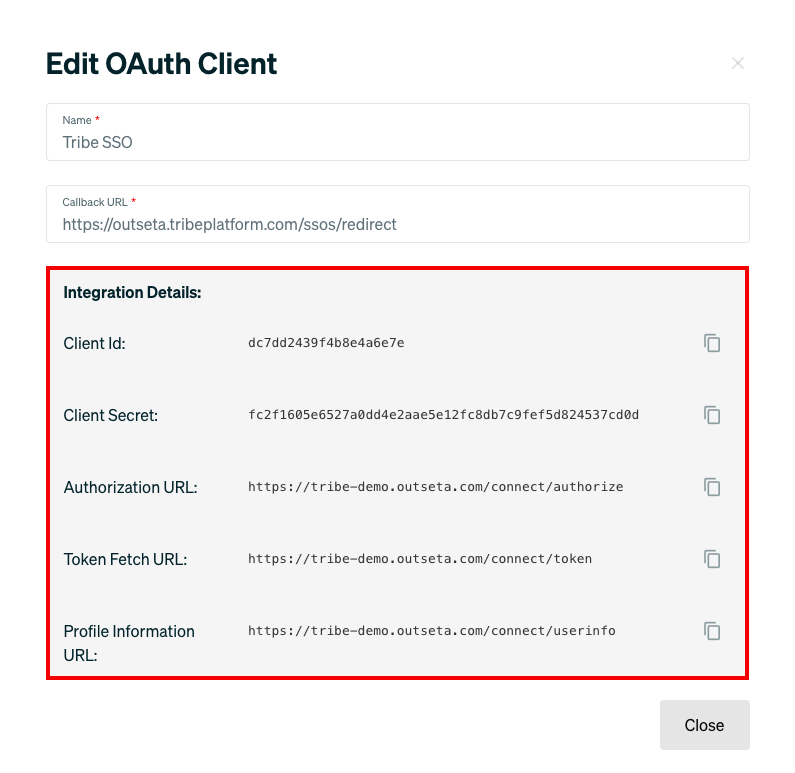 Copy Outseta SSO details to Bettermode
Copy Outseta SSO details to Bettermode
1. Back in Bettermode, select Outseta as the SSO provider on the ADMIN > AUTHENTICATION > SSO page.
2. Enter the Client ID, Client Secret, your Outseta domain, and the login button text you'd like to use.
- Your Outseta domain will be in the format: https://tribe-demo.outseta.com/
- Your login button text should read something like "Login with Company Name"
3. Turn the Enable OAuth2 toggle to ON and click UPDATE.
4. Finally, go back to Outseta and enter the login page for your Bettermode community as the Post Login URL on the AUTH > SIGN UP AND LOGIN page. This will be in the format of:
https://yourURL.tribeplatform.com/auth/login
This final step tells Outseta to redirect users to your Tribe community after they successfully login.

That's it! Your members can now login to your Bettermode community using their Outseta login credentials.
If you need any help setting up the Outseta SSO integration for a Bettermode community, please email us at support(at)outseta.com.
