In order to integrate Outseta's chat widget with your website, follow the steps outlined below.
1. Click HELP DESK > SETTINGS > CHAT.
2. Copy the Chat widget embed script and add this to the header of all your website pages.
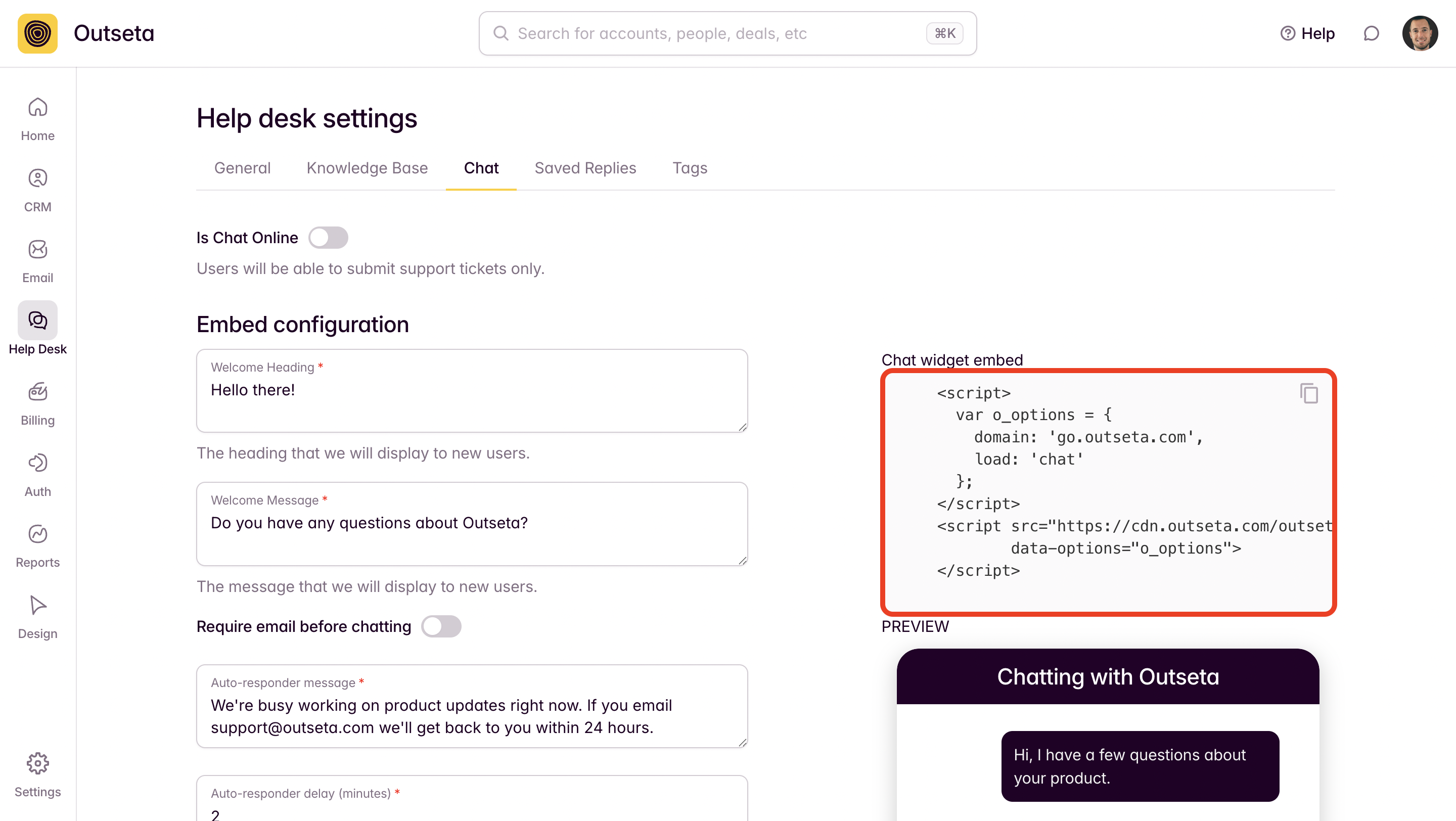
3. Configure the rest of the chat settings and click SAVE.
If you need help implementing any widget on your website, please email support(at)outseta.com.
Visibility of the chat widget
If you include the chat widget <script> tag in a standard template so that it appears on every page of your site, but would like to hide it on certain pages, call:
Outseta.chat.hide();
Alternatively, if the chat widget is hidden and you want to show it, call:
Outseta.chat.show();
Using chat widget on an authenticated / private site
If you'd like to use the chat widget on an authenticated / private site and tie conversations back to people you have in your Outseta CRM you'll need to use Outseta's login embed to retrieve the access_token. You can also directly call the Get Auth Token With API Keys method to retrieve the access token for a given account/user without needing the password of the user. Then set the access_token as such:
Outseta.setAccessToken(accessToken);
Changing the location of the chat bubble
You can add the following style rules to your site to move the chat bubble:
.o--Trigger--trigger,
.o--App--chatWidget {
right: auto !important;
}
