If your Circle community doesn't have a separate marketing website—of if you just want your members to be able to sign up for a paid membership from directly within your community—you can use Outseta's sign up embed directly in Circle.
1. Within Circle, click on SETTINGS > SINGLE SIGN ON.
2. Turn the ALLOW MEMBERS TO SIGN UP WITH A CUSTOM URL toggle ON. This will display a "Sign Up" button in the top navigation of your community.
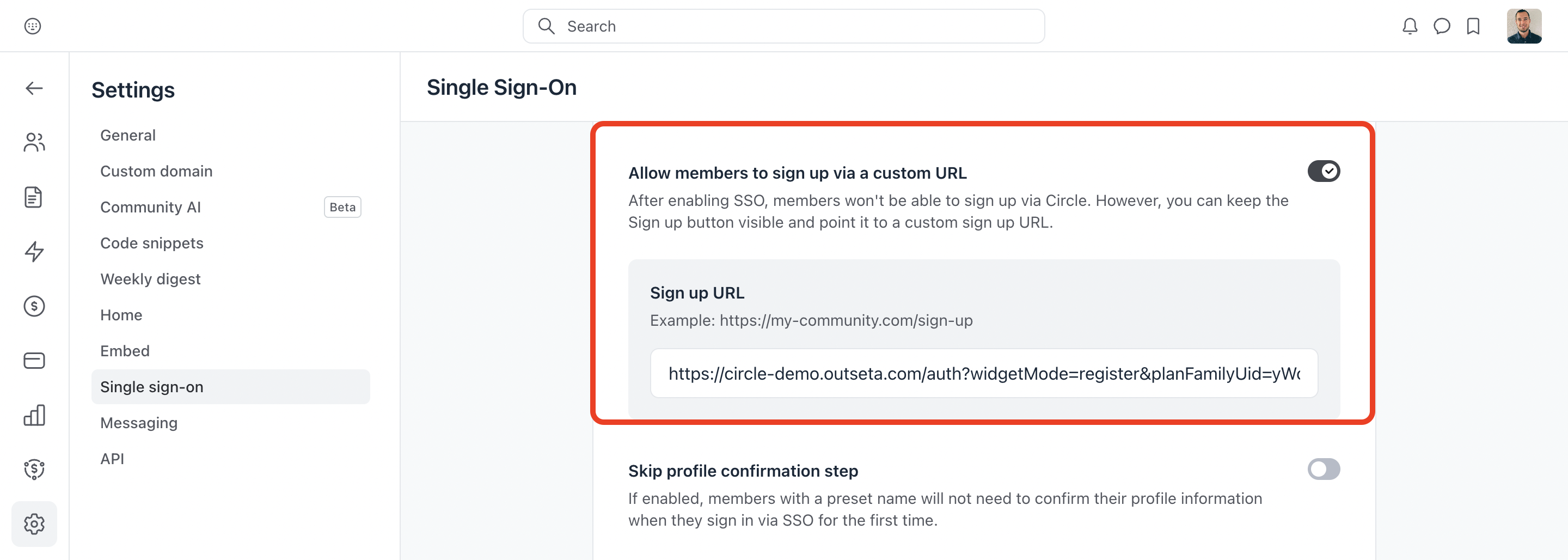
Outseta offers a hosted page that can be pre-configured to show your various membership options. Your page will live at:
https://yourdomain.outseta.com/auth?widgetMode=register
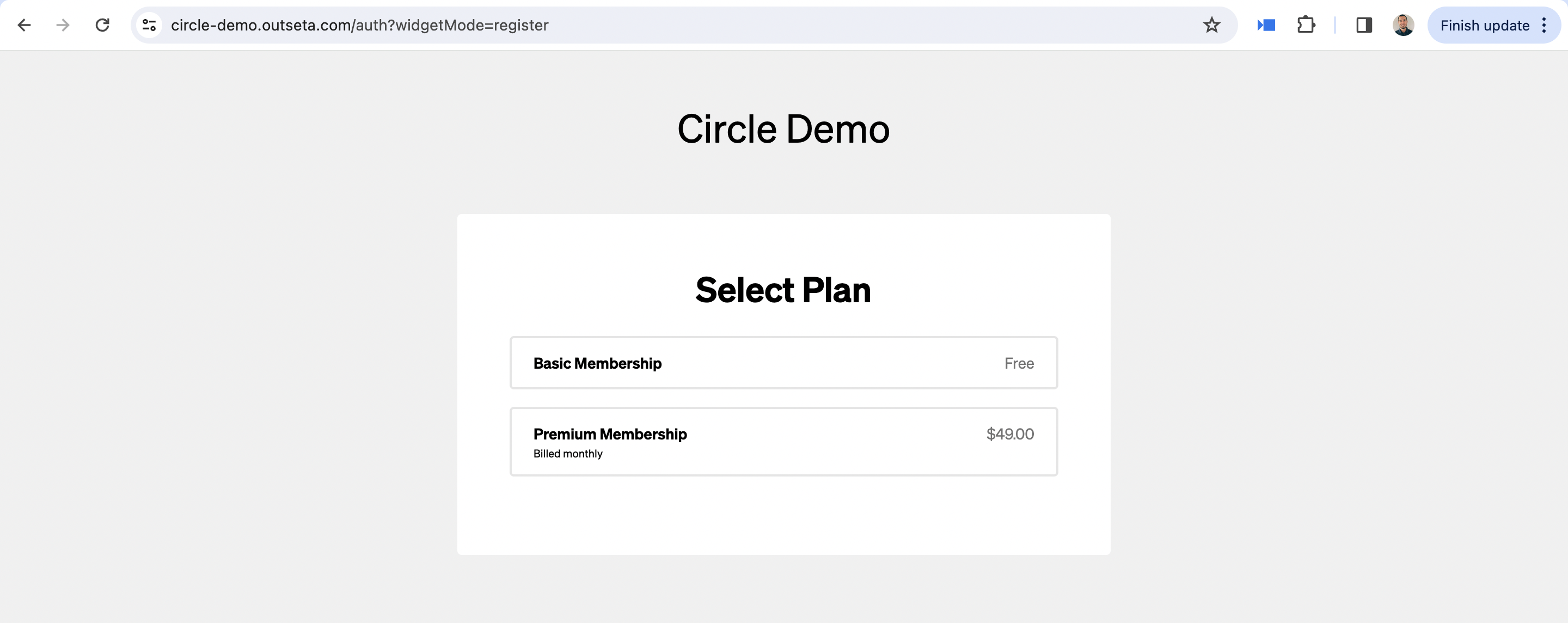
For example: https://circle-demo.outseta.com/auth?widgetMode=register
3. Members will click on your Sign up button and then get redirected to this page where they can purchase a membership.
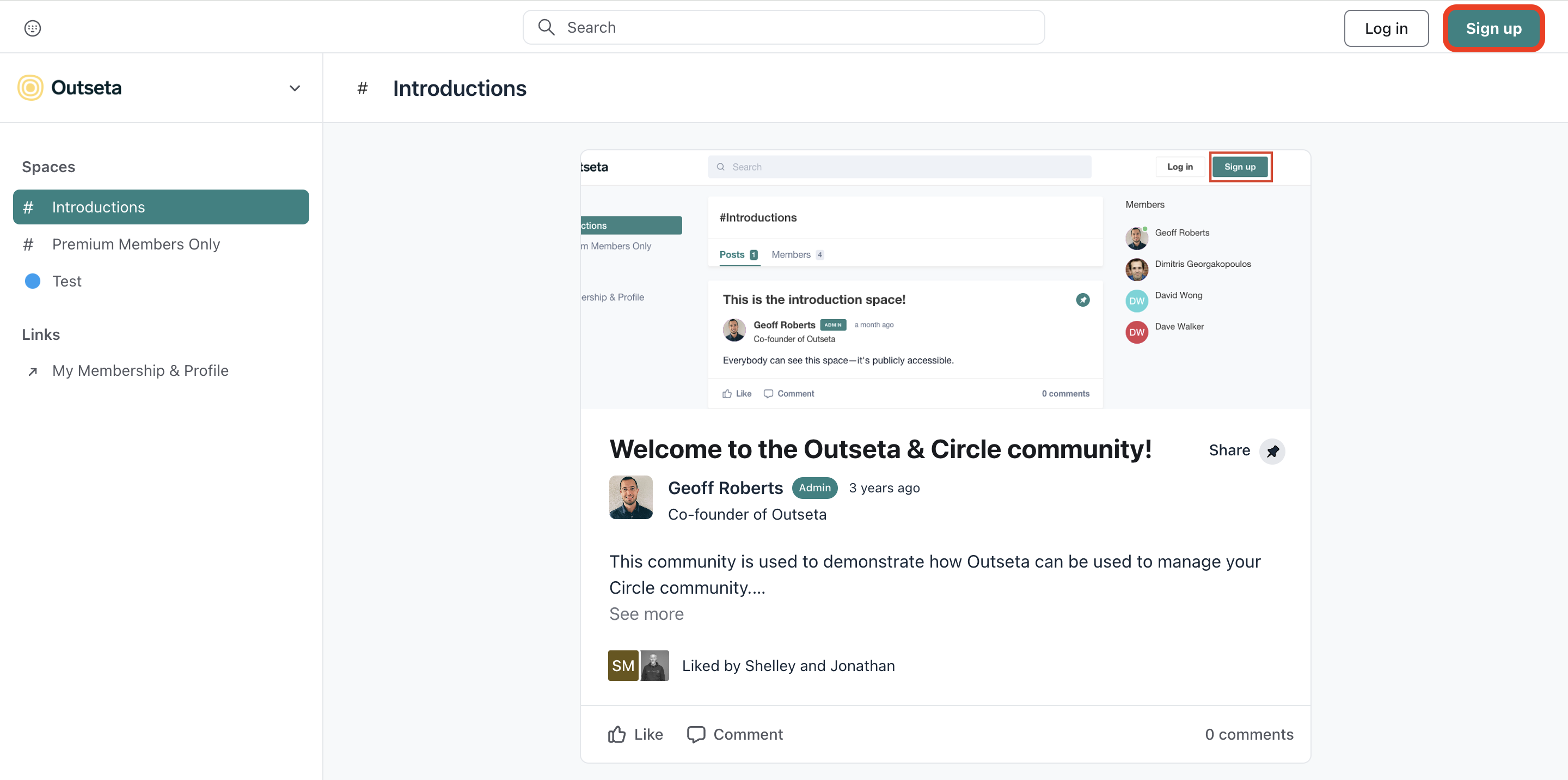
They'll then gain access to private spaces or space groups depending on the membership plan they purchased. Here's how to set up those permissions.
If you need any help with this, please email us at support(at)outseta.com.
