To invite new users or team members to your Outseta account, follow the steps outlined below. Please note that only Primary Contact on an account can invite new team members.
1. Click your name or initials in the top right hand corner of the screen, then select MY ACCOUNT.
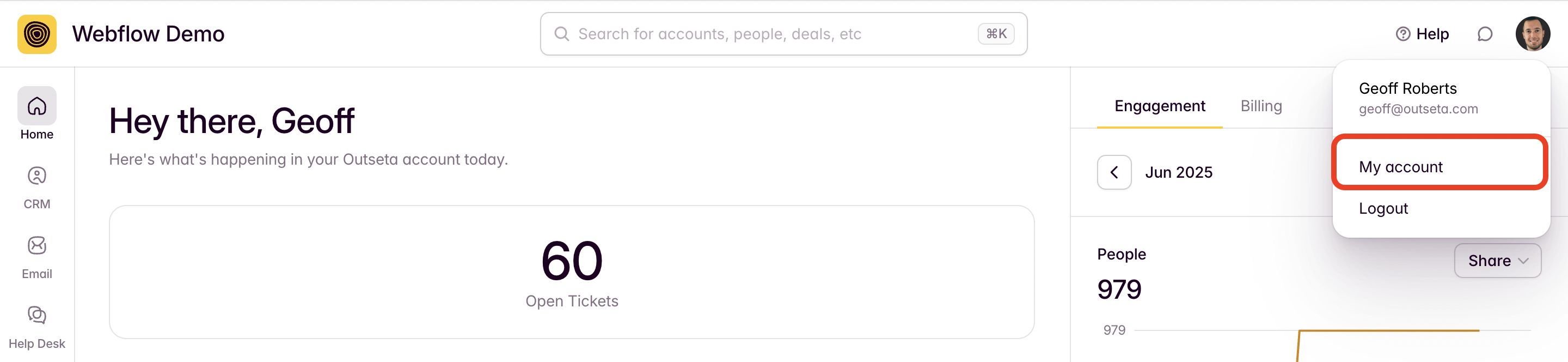
2. Click TEAM MEMBERS and then INVITE NEW TEAM MEMBER.
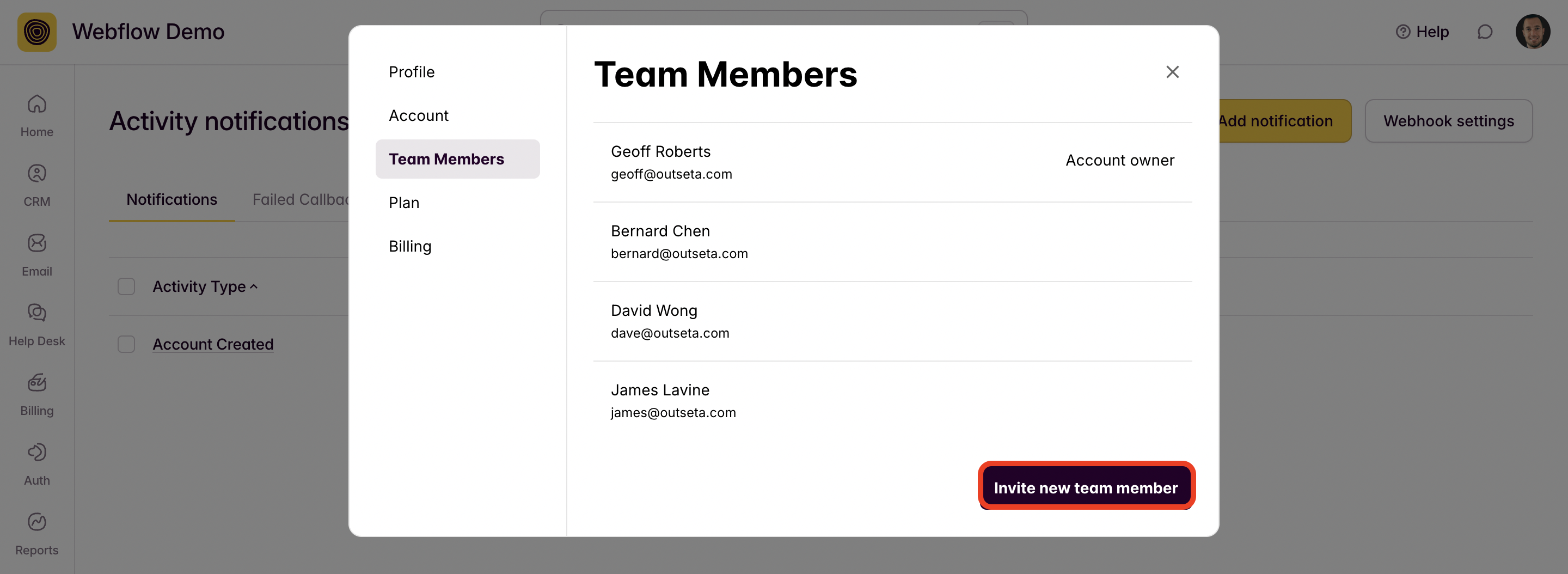
3. Enter the name and email address of the person that you would like to invite to your Outseta account, then click INVITE NEW TEAM MEMBER. The invitee will receive an email inviting them to set a password and login to your Outseta account.
