You can track emails sent from your personal email (Gmail, Outlook, etc) directly on the CRM records of the recipient in Outseta. This is useful in bringing conversations that happen in your personal email inbox into Outseta CRM.
Tracking emails using the BCC method
You track emails in Outseta CRM by entering a value into the BCC field of your outgoing emails.
That value should be in the format of [email protected]—the "yourdomain" part refers to the URL structure that you see when you login to your Outseta account.
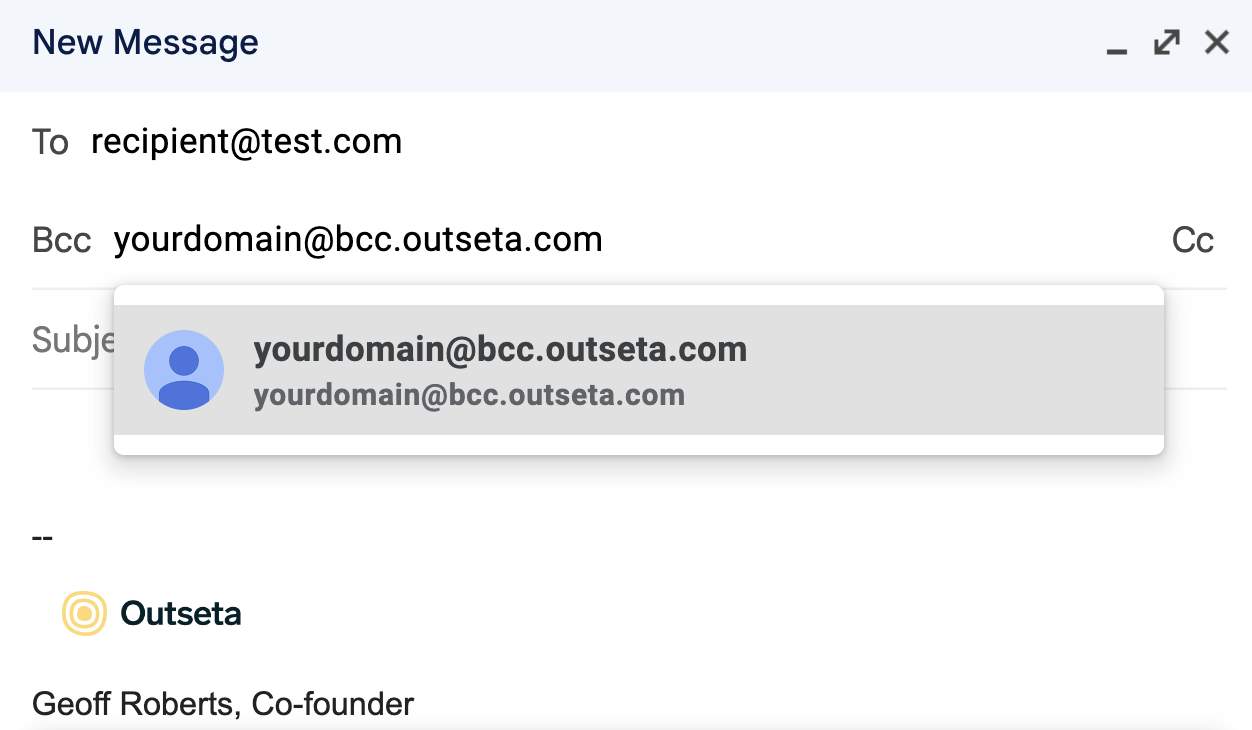
By including this value in the BCC field of an outgoing message, your correspondence will automatically be tracked on the recipients CRM record if they already exist in Outseta. If they don't, Outseta will automatically create a CRM record for the recipient in order to track your correspondence with them.
This is also serves as a convenient way to add People to Outseta CRM from your personal email inbox.
This method of email tracking gives you granular control over which conversations you choose to track. Do this a few times, and your BCC field value will begin to auto-populate in the BCC field on your outgoing emails.
