This article covers how to add users to your backend database when they register with Outseta.
1. Within Outseta, navigate to AUTH > SIGN UP AND LOGIN. In the SIGN UP SETTINGS area, click SHOW ADVANCED OPTIONS.
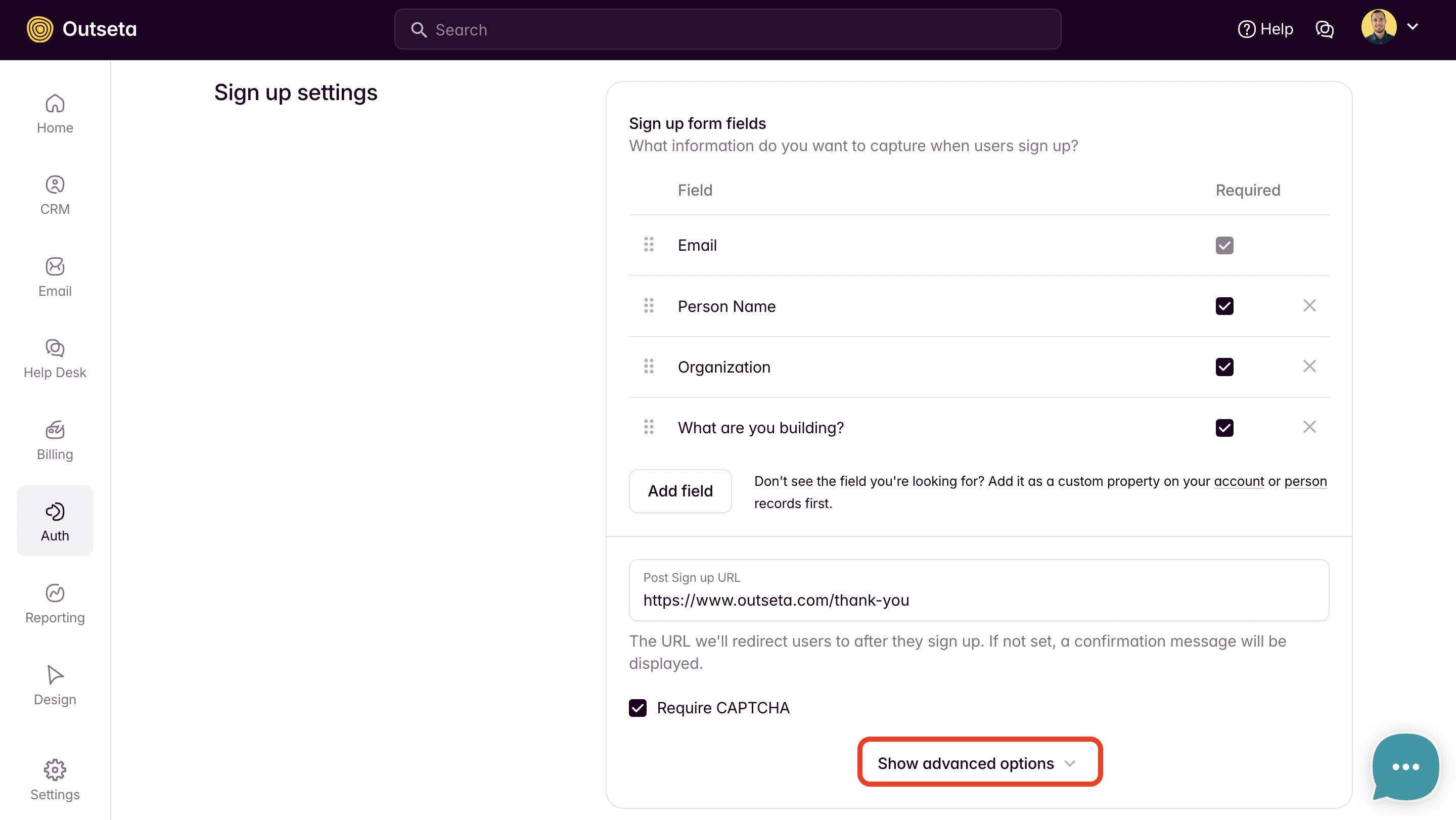
2. Under the advanced options you'll find the SIGN UP CALLBACK URL field.

This field represents an API endpoint that Outseta will send Person, Account, and Subscription information to when a user signs up—create your own API endpoint and set the URL in the SIGN UP CALLBACK URL field. When someone registers an account with an active subscription, we'll call your API endpoint with that information, which you can then write to your database.
3) You can also return the same data back to Outseta but with an additional field called
ClientIdentifier set—we'll write that ClientIdentifier to a property on the Account.4) If want to know about all "People" who are created, go to SETTINGS > NOTIFICATIONS and register a callback with the Person Created notification. More information on Activity Notification Callbacks can be found here.
If you have additional questions on integrating Outseta with your backend database, please reach out at support(at)outseta.com.
