Follow the steps below to upload your company logo. Your logo will be used by default in place like your transactional email templates and your knowledge base.
1. Click SETTINGS > GENERAL from the left hand navigation.
2. Scroll to the Appearance section at the bottom of the page and click Upload Logo. You can also change your brand color preferences as needed.
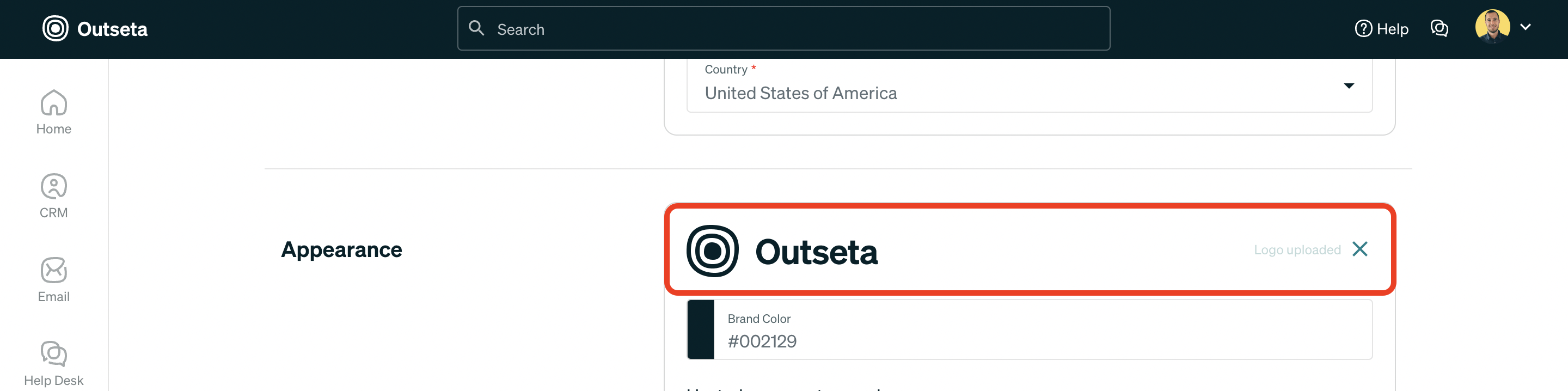
3. Click SAVE.
